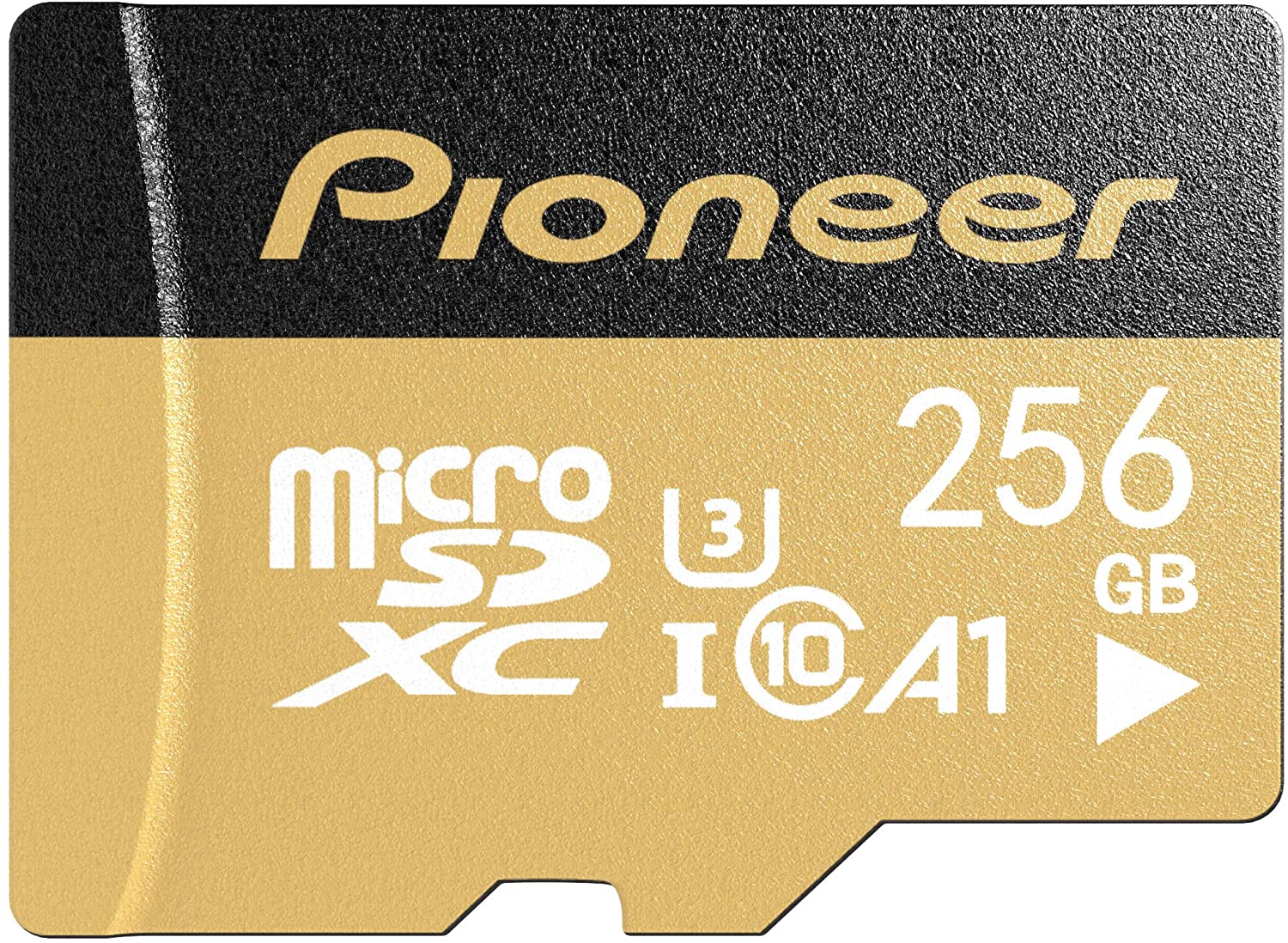The Best SD Cards and microSD Cards for Your Money
There’s more to SD cards and microSD cards than simply storing photos and videos. Buying the right card will also help make your devices operate at optimum speeds and keep your digital files safe for as long as you need.
SD cards are most commonly associated with digital cameras, whether it be a point-and-shoot or an expensive DSLR used by professionals. Using a low-quality SD card or one without the appropriate specifications for your device can cause occasional compatibility issues or errors while taking photos or recording video. It can also prevent your camera from shooting in data-intensive formats like fast-action burst photos or 4K videos.
On the other hand, microSD cards — which can also be used with cameras, if you use an adapter — are best suited for smartphones, tablets, drones, GoPros and even gaming consoles, like the Nintendo Switch. These cards allow you to store more photos, videos, apps, music and games without using up your device’s internal storage.
Prices for SD and microSD cards start as low as $10 but can run to upwards of $300. Generally speaking, higher prices correlate with cards that worker faster and have more storage capacity.
How much should you pay? Well, if you simply want to add extra storage to save photos from your smartphone, a 128GB microSD (which can cost as little as $15) will do. However, if you’re a photography enthusiast, you’ll need both plenty of storage for high-resolution images and a minimum write speed — that is, how quickly the card can record the image — of 30MB/s (megabytes per second), which can help you capture even the fastest moving action shots. These can cost from $20 to over $100 depending on their storage capacity.
SD card and microSD card buying guide
As mentioned, there’s more to buying an SD or microSD card than just price and storage capacity. The numbers and letters written on a card’s label — like U3 or V30, for example — show you what a card is suitable for, whether it’s best for some extra storage for your smartphone or to shoot high-quality photos and videos with a top-of-the-line DSLR or mirrorless camera.
Here’s a rundown of the most important factors to keep in mind when shopping for SD cards and microSD cards, and what all of that confusing jargon on their labels means:
• SDHC vs. SDXC. There are two main types of SD and microSD cards: SDHC (Secure Digital High Capacity) and SDXC (Secure Digital Extended Capacity). The only difference between the two is their storage capacity. While SDHC cards have a capacity of up to 32 gigabytes (GB), SDXC range from 64GB to up to 2 terabytes (TB).
• Read vs. write speed. In addition to GB capacity, SD cards include another number on their label: the card’s read speed, indicated by MB/s.
Read speed, sometimes also called transfer speed, determines how fast files will uploaded from the card to a computer. For example, uploading images to a computer would take longer with a 95MB/s read speed than it would with a 150MB/s.
The number that photographers should look for, however, is the write speed. This is also expressed as MB/s and reflects how fast the memory card can record data when you snap a photo. The higher the write speed, the faster a camera will perform. This is especially important when taking photos in burst mode (great for action photos with minimal blur) or recording 4K videos.
The write speed isn’t included on an SD card’s label, but can be usually found in the product description. MicroSD cards generally don’t feature the read or write speed on their labels, but these speeds are usually mentioned in the card description.
• Speed classes. There are three types of speed classes for SD and microSD cards: speed class, UHS speed class and video class.
The first one, simply known as the speed class, is shown as a "C" with a number inside the curves of the letter. The most common (and fastest) speed class is C10, which means the card has a minimum write speed of 10MB/s. This is adequate for extra storage, or for anyone who isn’t shooting action photography or 4K videos.
Other, slower speed classes include C2 (2MB/s), C4 (4MB/s) and C6 (6MB/s). These, however, are not common anymore and would be quite slow for the performance requirements of most devices nowadays.
The Ultra High Speed (UHS) speed class is represented by a “U” with the number 1 or 3 inside the letter. A U1 card offers a minimum write speed of 10MB/s, (same as a C10 card) while a U3 card offers a minimum of 30MB/s. Since U3 cards are faster than C10 and U1 cards, these are more suitable for serious photography enthusiasts and are a must when recording 4K videos.
Cards with a U1 or U3 rating are further classified as UHS-I or UHS-II, which are known as the card's bus speed. While the U1 and U3 denote a card's minimum write speed, UHS-I and UHS-II indicate the theoretical maximum read and write speeds.
UHS-I cards are marked by a Roman numeral “I” on the label and are capable of a maximum speed of up to 104 MB/s. UHS-II cards have a Roman numeral “II” and can reach maximum speeds of up to 312 MB/s.
Even though UHS-II cards are blazing fast, not all cameras are compatible with them. These cards, however, are backward compatible. What this means is that if you use a UHS-II card with a UHS-I camera, the card will operate at UHS-I speeds — up to 104 MB/s.
Lastly, there’s the video speed class, usually shown on the label as a “V” followed by a 6, 10, 30, 60 or 90. Not all cards feature the video speed class designation, but those that do are able to record ultra-high resolution video.
Like the other speed classes, the number represents the minimum write speeds in MB/s. A V60 card would have a minimum write speed of 60MB/s, for example. Cards with a V30 are suitable for 4K recording, while V90 cards support formats up to 8K.
Which SD or microSD card should I buy?
When it comes to storage capacity, a 64GB card should be sufficient to store photos and videos for quite some time. However, the amount of storage you need depends on the resolution and format (JPEG or RAW) of your images and videos, as well as how many you want to save.
If you’re planning on always shooting at the highest resolution possible or recording 4K videos, a card with more capacity could be beneficial — especially if you don’t empty your card frequently. For cards that are going to be used with a gaming console, for example, a storage capacity of 128GB or more is a better option since these will be used for long-term storage (as opposed to photos or videos that most people eventually upload to a computer).
In terms of speed, consider how you're planning to use the card. For users who just want some extra space to store photos, videos and music on their smartphone, a microSD card with a UHS-1 U1 rating is sufficient. Hobbyist photographers who shoot high-resolution photos but never record in 4K can probably get by with a UHS-I U1 SD card as well. But professional photographers who want optimum performance, and anyone who regularly shoots 4K videos, are better off with a U3 card that has a video speed class of V30 or more.
Avoiding no-name brands and counterfeits
A super cheap SD card may be tempting, even if it's from a generic brand you've never heard of. But the safest bet is to buy cards from well-known names like SanDisk, Lexar, Samsung or PNY. In general, this reduces the chances of compatibility issues and data-recording errors.
Still, even brand-name cards can be risky if bought from unknown sellers online. Customers have complained about receiving counterfeit cards that, on first glance, look identical to the original models but tend to offer less memory capacity or lower read and write speeds than the real deal.
We recommend you buy your card from a reputable vendor or from the manufacturer directly. If you’re shopping on Amazon, it’s wise to make sure the product says it’s shipped and sold by Amazon, the manufacturer or another reputable seller. Once it arrives, carefully check the print on the package and the logos on the card for anything that looks misaligned or poorly printed or other red flags.
Best SD cards
1. Best overall: SanDisk Extreme PRO UHS-I SD Card
Price range: $14 - $300 | Capacity: Up to 1TB | Speed class: UHS-I, U3, V30, C10 | Read speed: Up to 170MB/s | Write speed: Up to 90MB/s | Durability: Temperature-proof, waterproof, shock-proof, X-ray-proof
The SanDisk Extreme PRO is one of the most powerful SD cards around, suitable for hobbyists and pros alike. With write speeds of up to 90MB/s, this card can handle even the most demanding tasks without slowing down your camera’s performance.
You can use it to shoot high-quality content like RAW (uncompressed and unprocessed images) in burst mode as well as 4K videos smoothly. Also, its 170M/s read speeds guarantee fast uploads from your camera to computer.
2. Editor’s pick: SanDisk Extreme UHS-I SD Card
Price range: $9 - $47 | Capacity: Up to 256GB | Speed class: UHS-I, U3, V30, C10 | Read speed: Up to 150MB/s | Write speed: Up to 70MB/s | Durability: Temperature-proof, waterproof, shock-proof, X-ray-proof
If you don’t really need the fastest speed and don’t record in 4K frequently, the SanDisk Extreme may be a better option than the Extreme PRO. It comes a close second in terms of performance with read and write speeds that are only about 20MB/s slower. For example, the 64GB Extreme card has a maximum read speed of 150MB/s while the 64GB Extreme Pro can reach 170 MB/s.
Although the Extreme line is slightly slower then the Extreme Pro, it also has a U3 and V30 rating, which means it can handle occasional series of burst photos and ultra high-definition videos. It’s also more affordable — the 128GB version is available for around $25 while the 128GB Extreme Pro costs over $35.
3. Best for low prices: PNY Elite Performance UHS-I SD Card
Price range: $11 - $80 | Capacity: Up to 512GB | Speed class: UHS-I, U3, C10 | Read speed: Up to 95MB/s | Write speed: Undisclosed | Durability: Magnet-proof, shockproof, temperature-proof, waterproof
PNY’s Elite Performance line is great for beginners and light users who want cheap prices and reliability and aren't necessarily worried about maximum performance.
PNY doesn’t disclose write speed but, since it’s read speed is rated at up to 95MB/s, it’ll probably be slower when compared to our Editor’s Pick, the SanDisk Extreme. (An SD card’s write speed is always slower than its read speed.) Still, PNY Elite Performance cards have a U3 speed rating that offers a minimum write speed of 30MB/s, which is suitable for high-definition photos and occasional 4K recording.
The Elite Performance line is quite affordable. The 128GB card sells for around $17, about $5 cheaper than some cards with faster read and write speeds.
4. Best for professional photography and 4K videos: Lexar Professional 2000x UHS-II Card
Price range: $50 - $190 | Capacity: Up to 128GB | Speed class: UHS-II, V90, U3, C10 | Read speed: Up to 95MB/s | Write speed: N/A | Durability: Magnet-proof, shockproof, temperature-proof, waterproof
The SanDisk Extreme Pro, our Best Overall pick, offers the speed necessary to handle even the most demanding photography and videography. The Lexar Professional 2000x series is, however, almost twice as fast as the Extreme Pro.
Lexar Professional 2000x SD cards are capable of read and write speeds of up to 300MB/s and 260MB/s, respectively. Such high speeds and the V90 video speed class make these cards perfect even for 8K recording. You’ll also spend less time waiting for photos and videos to transfer to your computer.
These impressive speeds are only possible when used with a camera that supports UHS-II SD cards. But a 2000x card can be used with UHS-I cameras and still provide exceptional performance, so it's perfect for action photography (like sports or wildlife) that require quick processing.
5. Best for professional photography and 4K videos runner-up: ProGrade SD UHS-II V90 Card
The Lexar Professional 2000x’s outstanding performance comes at a steep cost — around $190 for the 128GB card. This is expected for an SD card that’s aimed at action photographers with professional UHS-II cameras. However, there’s a more affordable player in the market with similar specifications: the ProGrade UHS-II V90.
The ProGrade has a maximum write speed of up to 250MB/s, only 10MB/s less than the Lexar. Both are capable of up to 300MB/s read speeds and have a V90 video speed class rating, which makes them suitable for 8K videos. And best of all, the 128GB ProGrade card retails for $140, around $50 less than the Lexar model.
Best microSD cards
1. Best overall: SanDisk Extreme microSDXC
Price range: $10 - $200 | Capacity: Up to 1TB | Speed class: UHS-I, U3, V30, C10 | Read speed: Up to 160MB/s | Write speed: 90MB/s | Durability: Temperature-proof, waterproof, shock-proof, X-ray-proof
SanDisk Extreme microSD cards offer the best all-around performance for smartphones, tablets, gaming consoles, drones and more. These cards are fast enough to shoot high-resolution photos and record 4K videos with devices like the Samsung Galaxy S20 or the GoPro Hero 9.
The SanDisk Extreme is available up to a whopping 1TB, and it’s A2-rated, which means you can store (and use) some of your phone’s mobile apps directly from it. Not all apps can be saved in microSD cards, but storing the ones that support this feature frees up your phone’s internal memory and keeps it running fast.
2. Editor’s pick: Samsung EVO Select microSDXC
Price range: $10 - $200 | Capacity: Up to 1TB | Speed class: UHS-I, U3 (128GB, 256GB, 512GB), U1 (32GB and 64GB) | Read speed: Up to 100MB/s | Write speed: 90MB/s (128GB, 256GB and 512GB models) 20MB/s (32GB and 64GB models) | Durability: Temperature-proof, waterproof, shock-proof, X-ray-proof
The Samsung EVO Select line offers great performance for the price. It might not be as fast as the SanDisk Extreme, but it’s suitable for anyone who simply wants extra storage for their smartphone or even a Nintendo Switch. Its 128GB, 256GB and 512GB models are also great for taking high-resolution photos and videos up to 4K.
3. Best for low prices: Pioneer 256GB microSD Premium
Price: $27 | Capacity: Up to 1TB | Speed class: UHS-I, U3 | Read speed: Up to 95MB/s | Write speed: 60MB/s | Durability: Temperature-proof, waterproof, shock-proof, X-ray-proof
This Pioneer card is even cheaper than Samsung EVO Select microSDs and offers similar performance. The 256GB model retails for $27, while the EVO Select with the same capacity has been going for over $30, even when on sale.
4. Best for maximum storage capacity: Lexar PLAY 1TB microSDXC
Price: $160 | Capacity: Up to 1TB | Speed class: UHS-I, U1, V10 | Read speed: Up to 150MB/s | Write speed: N/A | Durability: Temperature-proof
The Lexar PLAY is ideal for those looking for maximum storage capacity at a great price. The 1TB card can be found on sale for around $160 (most comparable cards sell for about $200).
That’s enough to store more than 200,000 photos and around 500 hours of high-definition video, ensuring your smartphone, tablet or gaming console won’t run out of space for quite some time.
5. Best for drones and GoPros: Lexar Professional 1066x MicroSDXC
Price range: $13 - $98 | Capacity: Up to 512GB | Speed class: UHS-I, U3, V30, | Read speed: Up to 160MB/s | Write speed: 120MB/s | Durability: Temperature-proof, waterproof, shock-proof, X-ray-proof, vibration-proof
Lexar Professional 1066x cards are a smidge speedier than our Best Overall pick, the SanDisk Extreme. With a write speed of up to 120MB/s —30MB/s faster than the SanDisk Extreme microSDXC — Professional 1066x cards are fast enough for 4K-quality videos with a drone, GoPro or smartphone, without any errors or drop in performance.
6. Best for Nintendo Switch: SanDisk 128GB microSDXC for Nintendo Switch (SDSQXAO)
Price: $24 | Capacity: 128GB | Speed class: UHS-I, U3 | Read speed: Up to 100MB/s | Write speed: 90MB/s | Durability: N/A
The Nintendo Switch should work with any microSD card without trouble. But if you’re worried about possible compatibility issues or memory errors that could cause you to lose your gaming progress, the Switch’s official memory card from SanDisk could be the one for you.
This SanDisk card bears Nintendo’s official stamp of approval and offers 128G, enough to store downloaded games, screenshots and video captures without using up the console’s built-in memory. Not only does it offer great performance for the Switch, it’s also designed with Nintendo fans in mind — sporting Super Mario’s Super Mushroom front and center.
Nintendo also offers other microSD cards featuring the logos of some of their most popular games, such as Legend of Zelda, Animal Crossing and Apex Legends.