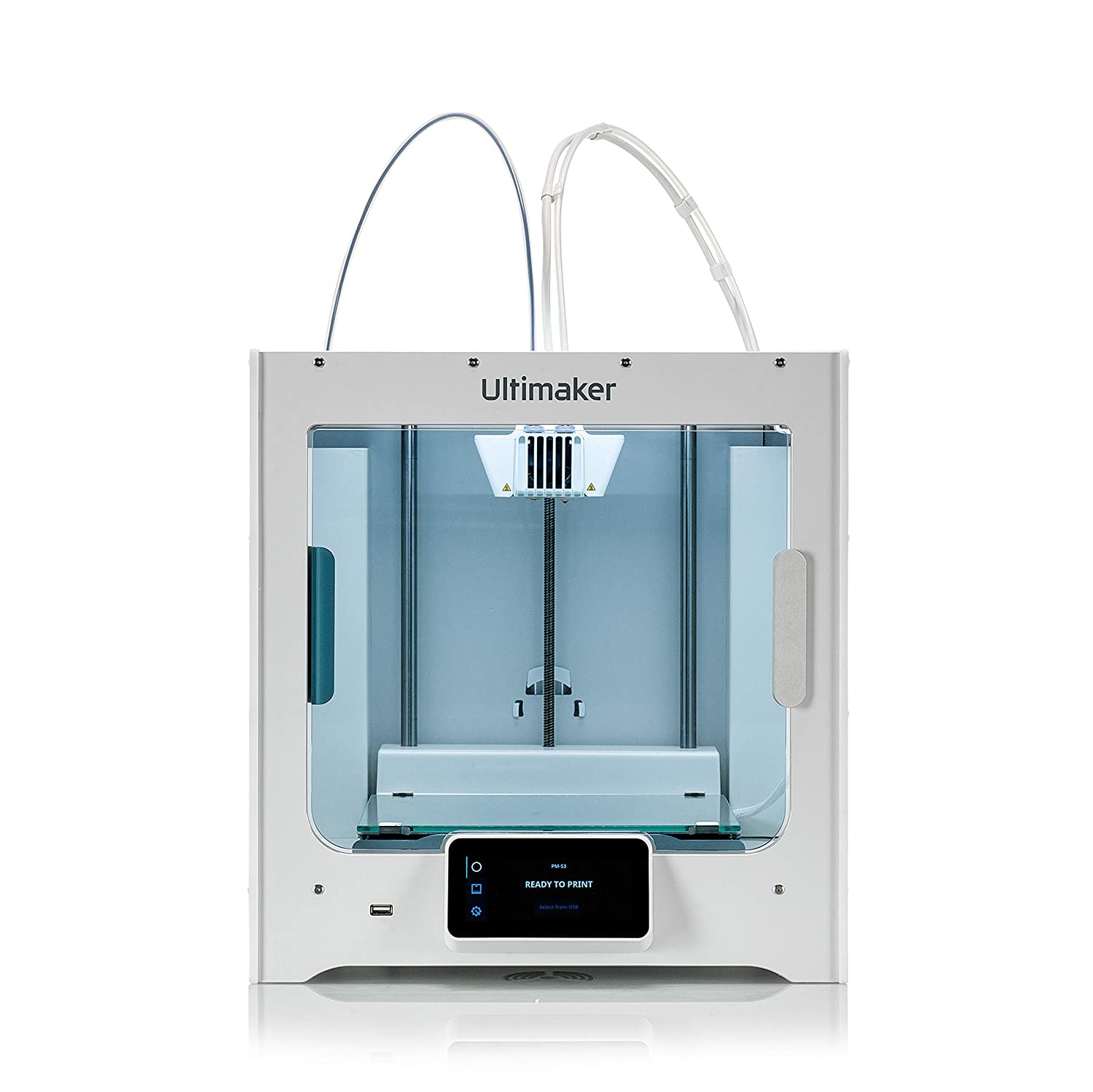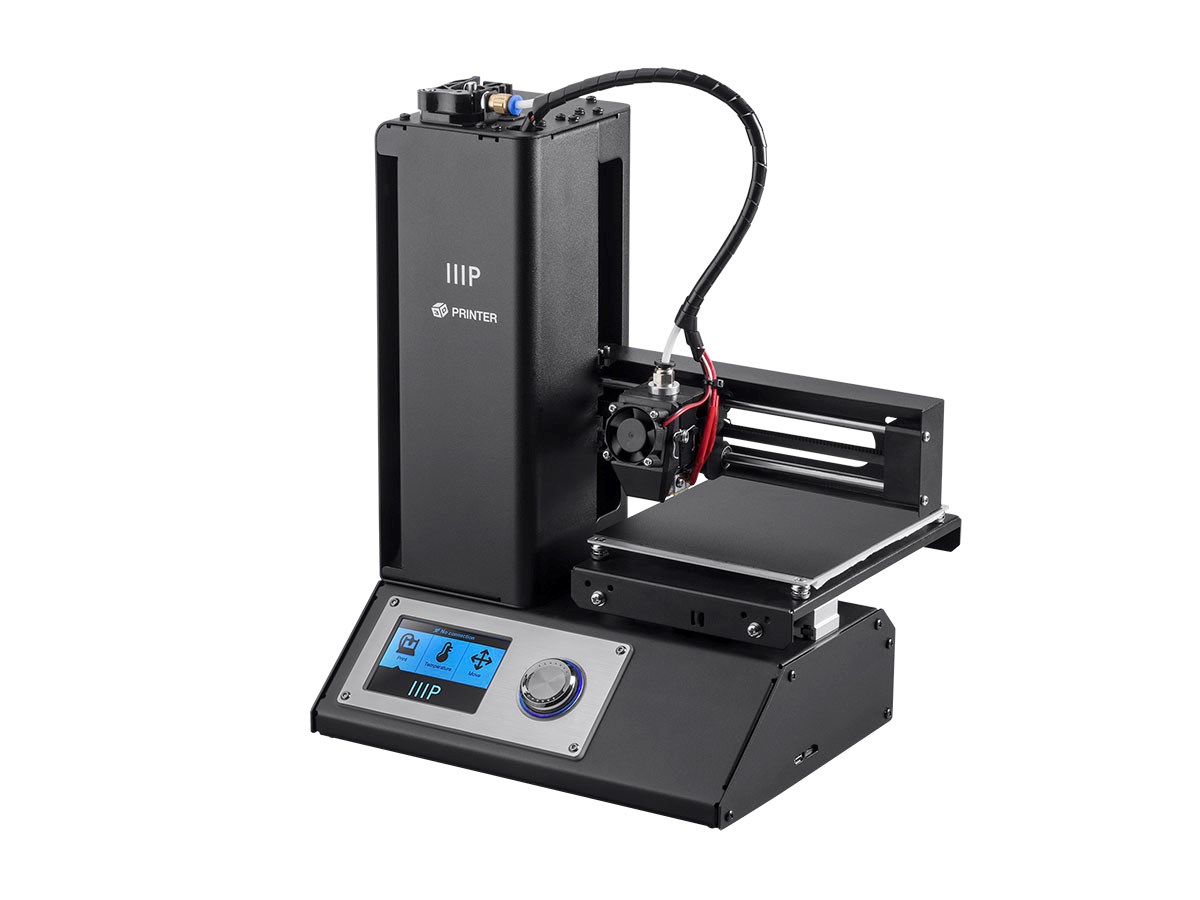The Best 3D Printers for Your Money
Not so many years ago, it seemed like 3D printers belonged only in the realm of sci-fi and cutting-edge tech firms. Yet thanks mostly to the efforts of a dedicated open source community (the RepRap movement in particular), the technology has become widely available and affordable, to the point that compact, basic 3D printers can cost less than a video game console.
Still, despite their increased accessibility, these printers remain highly technical pieces of hardware. Before you are able to make the most of a 3D printer, you’ll have to get acquainted with the materials they print (liquid resin or filaments) and the printing areas, print resolutions, and software used by these futuristic gadgets.
Once you do familiarize yourself with the ins and outs of your 3D printer, you’ll be able to make a wide range of objects for your business, or just for fun. Among the items people routinely make at home with 3D printers are children’s toys, custom figurines, personal protective equipment (such as face shields), and even parts to upgrade your 3D printer, if your model supports them.
3D printer buying guide
When shopping around for these 3D printers, keep the following particulars in mind:
• Print area. Bigger isn’t necessarily better, but the available space for your prints will definitely affect the resolution of the printed object. The end goal for you want your 3D printer to make is what will determine your ideal print area. Beginner-friendly and mid-range printers generally have a printing area of 4-7 cubic inches.
• Print resolution. 3D printed objects have their own specific resolution, measured in microns per layer of material. The smaller the number, the better the resolution, as that will guarantee a finer degree of detail. 50 microns is a good resolution for newcomers, though more advanced (and more expensive) printers can bring that number well under 25.
• Material type. The type of material your printer uses can vary, and because the material will determine the overall quality of the printed object, it's important to get familiar with the terminology — which can be complicated and overrun with acronyms. The two most common materials are filaments (Fused Filament Fabrication or FFF) and liquid resins (Stereolithography or SLA.) SLA printers use UV lasers to harden the liquid resin into the desired shape, which generally results in better resolutions, though the process takes longer. FFF printers, on the other hand, work with a variety of filaments of varying circumference and materials. The two most common types of filament are acrylonitrile butadiene styrene (ABS) and polylactic acid (PLA). PLA is the more common of these two, while ABS has a higher melting point than PLA and is generally more flexible, but it emits fumes that can be unpleasant (though mostly harmless) to breathe.
• Open vs. closed design. 3D printers do not always come with covers that conceal the device's working parts; in fact, roughly half of the models marketed to regular consumers are open. It's easier and cheaper for the manufacturer to make a 3D printer with an open print bed, and the result is that prices are generally cheaper for buyers as well. However, an open print bed also increases the chances that you could burn yourself by accident, and dust and other particles could potentially interfere with the printing process and impact the quality of the end product. Enclosed models avoid some of these issues, though you'll usually pay more, and overall performance remains largely the same for the two kinds of designs.
Best 3D printers
1. Best mid-range 3D printer: XYZPrinting Davinci Jr. 1.0 A Pro
While many affordable 3D printers cater to newcomers, more experienced hobbyists and students will struggle to make the leap from entry-level to more professional "prints" without spending under $1,000. XYZPrinting’s DaVinci Jr. 1.0 A Pro offers a nice middle ground, bridging that gap by producing consistent, quality prints for under $500.
While certainly not as powerful as the Lulzbot Mini 2, the DaVinci Jr. 1.0 A Pro provides many useful features for its price. Unlike its standard counterpart, the Pro allows you to use third-party filaments in your prints, and sports a very generous 8-cubic-inch print area, which is much larger than most budget printers. There’s even an option to purchase add-ons such as an extruder, which allows you to use materials such as carbon-fiber filament, or a laser engraver module, which provides greater flexibility in terms of materials and construction methods.
For all its strengths, the DaVinci Jr. 1.0 A Pro does have drawbacks, such as the lack of a heated print bed, which limits the types of materials you can work with due their propensity to move around if they’re not at a sufficiently high temperature. It's also less sturdy than similar printers in its range, meaning careful handling is a must. Still, for a price of round $349, it’s one of the better and more affordable choices for anyone getting serious about their 3D printing experience.
2. Editor's pick: Lulzbot Mini 2
While 3D printing technology has steadily become more accessible, high-performance, professional-grade printers can still cost upwards of $2,000 or more. That's probably out of reach for most amateurs looking to delve deeper into the technology. The Lulzbot Mini 2 aims to change that by providing a fast, clean, and quiet printing experience for around $1,500.
For a compact printer, it provides ample printing space at 7" x 6.3" x 6.3", mostly due to its open design. It’s also very easy to set up right out of the box, with some minor software installation but no physical assembly required. Unlike its predecessor, the Mini 2 allows for prints to be initiated without the need to tether the printer to a computer, which is always a welcome feature.
Overall, the Mini 2 produces high-quality prints, though it can reportedly suffer from inconsistent print quality depending on the materials used. 3D printing amateurs looking to work with a heavy-duty machine will appreciate its relatively affordable price — especially considering how well it performs.
3. Best liquid resin printer: FormLabs Form 3
Resin-based 3D printers provide a cleaner, more consistent resolution than most filament-based printers, and FormLabs has been leading the charge in developing the technology even further. The Form 3 is a professional-grade SLA (stereolithography) printer, and one of Formlabs’ more compact designs.
Despite its relatively small size (roughly 16" x 15" by 21"), this printer has a generous print area of 7.3" x 5.7" x 5.7" and a layer resolution that can be as small as 25 microns, allowing it to produce prints of incredibly high quality. More importantly, its optics and laser are contained in its own sealed enclosure, which really helps maintain print fidelity as it blocks out potentially intrusive particles such as dust from the laser’s path.
One downside is that, like all resin-based printers, it is fairly slow. Prints might take anywhere from 30 minutes to several hours to create, depending on their size and complexity. Additionally, it retails for approximately $3,850, making it one of the most expensive printers on this list; however, the price could be considered affordable for a professional-grade 3D printer.
4. Best filament printer: Ultimaker S3
Industrial-grade 3D printers used to be huge, unwieldy pieces of machinery. With the recent boom of 3D printing technology, however, many powerful models can now fit comfortably on a desktop, even if they do take up most of its space.
Ultimaker’s S3 is a great example of industrial-grade 3D printing capabilities scaled down to fit inside any home, classroom, or workshop. Its dual extrusion cores allow you to print two materials simultaneously, and Ultimaker offers a third replacement core separately, which can handle additional materials such as carbon and glass composites. The S3 sports a generous print area of 8.5" x 8.5" x 7.9" and a fast print speed of 24 cubic millimeters per second, complemented by a fairly low operating volume of 50 decibels, which is just about as loud as a normal conversation.
Priced at $3,875, the Ultimaker is definitely an investment. It is, however, one of the best 3D printers available to the public, and it would serve dedicated hobbyists, educators, and other professionals very well, considering how easy to operate it is and how versatile it can be in terms of materials used.
5. Best for low prices: Monoprice Select Mini V2
Even though 3D printing technology has become considerably more affordable, most beginner-friendly models still usually run upwards of $350. Monoprice’s Select Mini looks to buck that trend, and the V2 continues the work of its predecessor by remaining under $200.
Despite its low price, the V2 performs very well. Its print fidelity is certainly not as sharp as more expensive models, but that's to be expected for such a low price tag. For a mini printer, it sports a reasonable 4.7-cubic-inch print area, including a heated base plate that ensures that any object being printed won’t slide off in the process.
One thing it lacks is wireless capabilities, so you’ll need an SD card or a computer connection to initiate prints. Its open design means that you can burn yourself on the extruder if you’re not careful during operation. It’s also fairly noisy during operation, which may be a significant drawback for some.
More From Money:
The Best Laptops for Your Money