How to Make a Professional Website That Will Actually Get People to Notice You
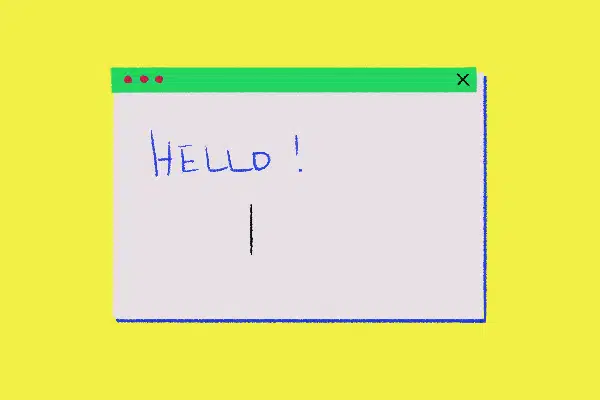
Keeping up your own professional website can be critical to your success.
Whether you own a business or toil in the corporate world, it allows you to broadcast your talents and experience for everyone to see. And with the right look and tricks, it can dazzle potential clients, and employers, without ever having to speak to them.
When I launched a freelance career a few years ago, I knew it would take more than friendly word of mouth to pay my bills. But I was tight on time, and while I had built websites as a tech-obsessed kid (some might say a nerd), my Photoshop, HTML, and CSS skills were more than a little rusty.
Luckily, a number of tools and services, free and otherwise, have made it super convenient to throw up an impressive site that sends the right people your way.
From aesthetic to content, here’s how to put together a professional website, from start to finish, that you can be proud of.
Should you go DIY or hire a designer?
It used to be mighty hard to create a cool, gleaming website without serious design and tech skills (let’s not forget the tragedies of GeoCities pages, entertaining as they were).
Now platforms such as WordPress, Squarespace, and Wix are go-to resources for DIY sites that are indistinguishable from those made by coding whizzes.
Still, some people may benefit from hiring a professional to take on the task. This depends on your needs and, of course, how much cash you’re comfortable handing over.
Fees for hiring a designer vary widely. You can expect to pay around $1,000-$5,000 for a site made by a freelance designer, says Jordan Smith, a web designer and developer for hire. But if you hire a full-on agency used to meeting thorny corporate demands, you’re looking at a minimum of $10,000. The number of pages and special additions will, of course, influence the price.
If you’re spotlighting yourself or run a small business with limited means, going it alone is perfectly acceptable. And if you do decide to go with the hard-to-beat pros, make sure they’re actual pros.
To separate the wheat from the chaff, Smith recommends asking prospective designers about experience level, maintenance issues, and expertise in search engine optimization (SEO) — i.e., how they plan to get your stuff seen.
“There needs to be some due diligence in finding the right designer,” Smith says. "There are many people out there right now claiming to be web designers who simply are nothing of the sort.”
WordPress, Squarespace, or Wix?
If you ultimately go DIY, choosing a platform is its own journey.
WordPress has long been widely used — and for good reason.
“I generally recommend WordPress 100%," Smith says. "It's just a really solid platform and you have full control over everything."
WordPress is free when used as an open source content management system (CMS), which means users can adopt from a massive selection of design templates by third-party sources. And if you’re curious to learn more about relatively simple programming like CSS (a style sheet language that determines how content and objects are presented), you can personally trick out your designs.
WordPress also offers its own hosting. The free version is extremely limited and includes ads, making it less professional-looking, but other options start at $4 a month and include a free personalized domain for a year, so you can be your own ".com."
Taughnee Stone, a Croatia-based American brand strategist, recommends buying your own hosting from a site like GoDaddy.
“Self-hosted WordPress is my platform of choice because the sky is really the limit in what you can do with it, and you can host it on any server you want,” she says.
The one major drawback of a self-hosted WordPress is that you are responsible for keeping everything upgraded, backed up, and secure.
“It’s not hard, but if you want to ‘set it and forget it,’ WordPress is probably not for you,” Stone says.
Squarespace is another popular option — and the one that I went with. The company, which just flexed with its $5.6 million 30-second Super Bowl ad, is known for providing "beautifully designed templates you can customize and get up and running quickly,” Stone says. And it’s an all-in-one hosted solution that takes care of backend maintenance, so you won't have to bother with any of that that. Plans start at $12 a month (if you pay annually—otherwise you’ll pay more).
However, Stone warns, if you decide to move to a new platform, you'll have to start over.
"In a way, you’re building your business on rented land," she says.
Wix, a well-reviewed Squarespace competitor, has a free version — but it locks you into its domain and ads. More professional plans start at $13 a month.
But ... what do you actually put on the site?
No matter how you get your site up (which is no small task!), your content is what people will ultimately zero in on.
“It’s easy to think that your website is all about you—how skilled, talented, and capable you are and why you’re so passionate about what you do,” Stone says. "But it’s important to keep in mind your website visitors are there to learn how you are going to help them.”
Lead with a proposition visitors can grasp in a few seconds: “What’s in it for them? What problem are you going to solve? What are the benefits of whatever you’re offering, and how is it different from other offers they’re looking at?” Stone asks.
Avoid jargon — try to sound like an actual human, she says. And use powerful real images, including of yourself.
Whatever bells and whistles you end up adding, don’t get so carried away that they slow down the loading of your site to a crawl. Confirm that hyperlinks actually direct to the right places. And test on mobile, too, since that's how many people will find you in 2020.
Smith, for his part, likes to focus on "a single, clear idea we're communicating." He's a fan of white space to make things coherent ("let the design breath!") as well as "calls to action" (how can visitors get in touch?).
"Spend time thinking about what's going to be really important to the visitor," he says. “Know your audience and what information they’re looking for."