Lower Prices for Unlimited e-Books
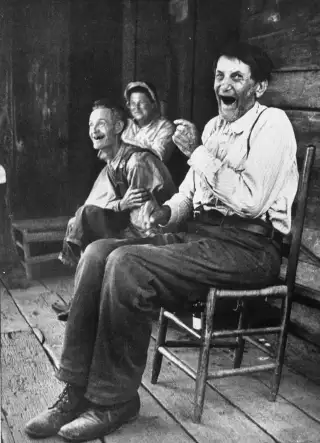
Being an e-bookworm can get pricey. Two new services will lend you an unlimited number of titles to read on your phone or tablet.
Which to choose?
SCRIBD
What you get. Scribd, which launched in 2007 as an online publishing service, offers 100,000-plus titles. You won't find current bestsellers, but if you want to catch up on older popular books, you can easily build a reading list of two dozen or more titles.
Monthly cost. $8.99 (first month free)
Works on: Android and Apple apps, and any other device via a web browser
The browsing and reading experience. Pages scroll from left to right, which may feel more natural than going from top to bottom. Like Oyster, Scribd allows you to store 10 books for offline reading. Send excerpts to friends, see others' reading lists, and read user book reviews.
Best feature. Easy to use across a wide variety of devices.
Worst feature. Scribd's site and app include some books you can purchase but that are not available to borrow.
OYSTER
What you get. Recent startup Oyster has a library of a similar size and makeup. Whether it's a better fit depends on what books you prefer. The two do work with some different partners; Oyster, for example, has more deals with small, niche publishers.
Monthly cost. $9.95 (first month free)
Works on: Apple app
The browsing and reading experience. Pages scroll from top to bottom. Oyster is the more customizable service, with five font options (Scribd has only three). The service shares most of Scribd's social features but doesn't include reviews.
Best feature. Simple navigation and a clean, well-designed interface.
Worst feature. Unlike Scribd users, Oyster users cannot add or remove a book from their reading list unless they're connected to Wi-Fi.
THE WINNER: SCRIBD VS. OYSTER
Scribd. Scribd's low price, ease of use, and compatibility with a range of devices put it over the top
How to score free e-books
Not ready to commit to a monthly fee? One of these gratis options may be right for you.
From a friend. Amazon Kindle and Barnes & Noble Nook users can lend purchased e-books to another person for up to 14 days. (Each book may be lent only once. Magazines and newspapers are not eligible.) To borrow from Kindle and Nook owners, you must have the appropriate e-reader or free app.
From Gutenberg.org. This nonprofit and its partners and affiliates offer more than 100,000 digital titles. You won't find any current bestsellers, but the site is well stocked with classics.
From the library. More than 75% of public libraries now loan e-books, according to the Pew Research Center. Different libraries lend these titles in different ways and formats, so check with your local branch to learn more. Amazon Prime members can also borrow directly from the company's Kindle Owners' Lending Library, which includes several current bestsellers