How to Tell How Your Investments are Really Doing
Money is not a client of any investment adviser featured on this page. The information provided on this page is for educational purposes only and is not intended as investment advice. Money does not offer advisory services.
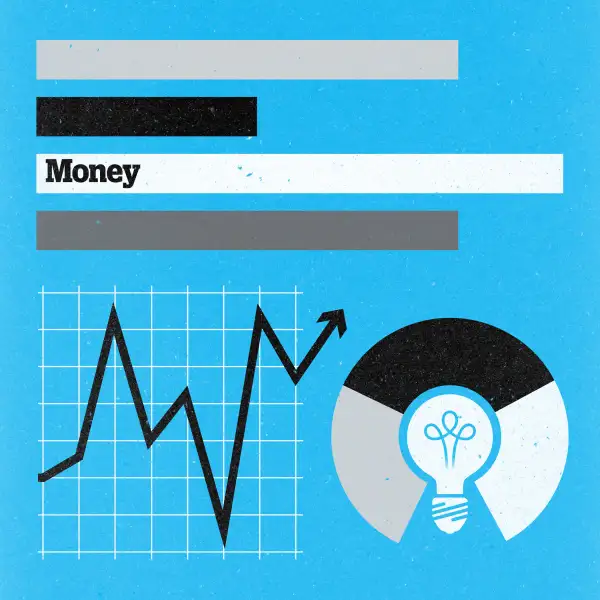
Q: How can I tell how my investments actually did, factoring in reinvested dividends and gains and periodic contributions? And can I trust Morningstar and fund prospectuses to be correct?
A: “These are really good questions, with multiple answers,” says Thomas McGuigan, a certified financial planner with Exencial Wealth Advisors in Old Lyme, Conn.
Let’s start with the easy one first: Can you trust return data published by mutual fund companies and made available by fund trackers such as Morningstar and Lipper?
That you can. “They go to great lengths to make sure these numbers are correct,” says McGuigan, explaining that mutual funds must register with the Securities and Exchange Commission and must adhere to strict reporting rules.
These published results, which are based on total returns after expenses, gauge the fund's performance, but they don’t necessarily reflect your actual rate of return.
“The returns published in the prospectus are only valid if you had money in the fund on January 1, and didn’t add or withdraw anything before December 31,” McGuigan says. You can get more specific return data on third-party sites, such as Morningstar or Lipper, but these results don’t account for new investments or withdrawals.
Some — but not all — retirement plans and brokerage firms will include your true rate of return based on contributions and withdrawals. Fidelity, for instance, offers a "personal rate of return" on its statements, which reflects an assortment of factors, including the change in value of the investment, but also the size and timing of additions and withdrawals you made during a particular time period. A personal rate of return is often referred to as an "internal rate of return."
If you are working with an advisor, ask for a rate of return report both for your total portfolio and individual funds.
You can also do it on your own using a relatively simple function in a spreadsheet. Here’s how:
Enter your contribution dates in column A and your contribution amounts column B. Input any contributions as a negative number. Your ending balance (and any withdrawals) should be positive. Also note that the formula asks for values first, dates second.
The function in Excel looks something like this: XIRR: (B1:B13, A1:A13)
Say you start with $10,000, add $100 a month over 11 months and end with $11,000. Your rate of return is -0.95%.
1-Jan (10,000.00)
1-Feb (100.00)
1-Mar (100.00)
1-Apr (100.00)
1-May (100.00)
1-Jun (100.00)
1-Jul (100.00)
1-Aug (100.00)
1-Sep (100.00)
1-Oct (100.00)
1-Nov (100.00)
1-Dec (100.00)
31-Dec 11,000.00
Return -0.95%
Of course, just calculating your return may not answer the question of how your investments did. (See “How to Tell If My Investment Was a Success.”) Returns are relative – to the fund’s stated benchmark, to similar funds and, last but not least, to your own investment objective.