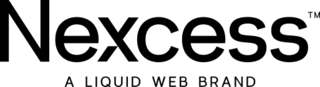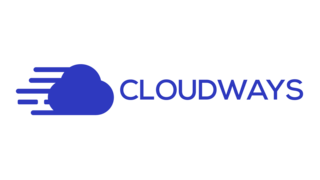8 Best Web Hosting Services
The best web hosting companies make it easy to get your website up and running around the clock, providing a better experience for your visitors. When choosing a hosting provider, consider storage capacity, pricing, the scale of your business and whether or not you want to host on WordPress.
Read on to learn more about the best web hosting services and get a better grasp of hosting in general, including how it works, the various hosting options available and how to choose a host for your needs.
Our Top Picks for Best Web Hosting Companies of 2023
- Hostinger: Best for Value
- IONOS: Best for Customization
- SiteGround: Best for WordPress
- WPX Hosting: Best for Managed WordPress
- Cloudways: Best for Scalability
- GreenGeeks: Best for WooCommerce
- A2 Hosting: Best for High Storage
- DreamHost: Best for Nonprofits
The Best Web Hosting Companies
- Highly affordable shared hosting plans
- Free domain and privacy protection
- User-friendly control panel
- Multilingual support
- Mixed feedback regarding customer service
- No phone or email support
Why we chose it: Hostinger’s Premium plan is one of the most affordable shared hosting plans in the industry relative to its number of features, which outshines competitors at a similar price point.
Hostinger has built a reputation for offering budget-friendly shared hosting plans packed with sought-after features such as free Secure Sockets Layer (SSL), automatic backups and a drag-and-drop website builder. However, while Hostinger’s low-cost entry plan may be appealing, it may not meet all expectations. In contrast, the Premium plan offers enhanced functionality and additional tools at nearly the same price.
Hostinger’s Premium plan adds 50 GB SSD (solid state drive) storage — doubling the already large amount of its entry-level plan — and lets you create up to 100 websites and email accounts. Like other Hostinger plans, it comes with hPanel, a proprietary control panel based on the popular cPanel designed to be even more accessible for beginners. The plan also lets tech-savvy users fine tune their website thanks to unlimited databases, up to 100 subdomains, and unlimited Cronjobs, which allow you to schedule commands and scripts.
Another highlight of Hostinger’s Premium plan is the free domain, which would cost around $10 by itself. Hostinger also throws in WHOIS privacy protection on this plan tier. This security feature hides your domain’s personal contact information in the WHOIS directory to help protect you from risks like hacking attempts and spam sales calls.
The biggest drawback of Hostinger’s service is its customer support. Although multilingual, there’s no phone or email support. Support via live chat is available 24/7, but user reviews of the customer service they received show mixed feelings, at best.
Plan Term | Plan Cost | Renewal Price |
|---|---|---|
Paid monthly | $11.99 per month | — |
Paid every 12 months | $2.99 per month ($35.88 upfront) | $8.99 per month ($107.88 upfront) |
Paid every 24 months | $2.99 per month ($71.76 upfront) | $7.99 per month ($191.76 upfront) |
Paid every 48 months | $2.99 per month ($143.52 upfront) | $6.99 per month ($335.52 upfront) |
- Over 10 hosting plans to choose from
- Linux- or Windows-based servers
- 99.99% uptime guarantee
- Full root access and API (application programming interface)
- Lack of quality customer support
- Confusing payment structure
Why we chose it: IONOS offers a wide variety of VPS (virtual private server) hosting plans, allowing users to select one that caters to their specific needs while allowing for easy upgrades.
VPS hosting grants users greater flexibility than shared hosting when it comes to server configuration. IONOS offers an impressive 11 VPS hosting packages, which vary in the number of CPU (central processing unit) cores and the amount of RAM (random access memory) and storage — the greater the plan tier, your website’s performance is expected to significantly improve. This goes for servers with Linux and Windows operating systems, though the latter will considerably increase your plan's price.
We used IONOS’ cheapest plan, the VPS Linux XS, as the baseline despite its lack of power because it’s the only plan with a monthly payment option. In fact, it wasn’t quite clear how payment works for plans above the Linux XS level. IONOS advertises a monthly rate that renews after six months within the minimum 12-month plan term, which could be a confusing payment schedule for customers.
All IONOS VPS plans feature unlimited traffic, two free email addresses (each with 2 GB storage capacity), an SSL certificate and several more email and security features. You can also host your VPS in the U.S., U.K., Germany or Spain. Most importantly, customers have full root access, which means you’ll have total control over your hosting systems, services and network.
Plan Term | Plan Cost |
|---|---|
Paid monthly | $2.00 per month |
- Recommended by WordPress
- Consistently high performance marks
- Transparency with server resources
- Feature-packed entry-level plan
- Costly compared to other unmanaged WordPress plans
- No on-demand backups
Why we chose it: The SiteGround StartUp plan has all the essential features for launching a WordPress website, ensuring high-speed performance and reliable service.
Nearly any web host will work if you’re trying to start a website with WordPress as your content management system. However, the best WordPress hosting providers know how to configure their service to optimize your website’s performance on this platform. SiteGround is one such host: It’s one of the three web hosting providers recommended by the WordPress team, and its performance more than warrants this accolade.
SiteGround consistently ranks as a top WordPress hosting provider for load speed, uptime and latency on tests from reputable third parties. Moreover, it fully discloses how much of its server’s resources will be allocated to your site(s). This is a welcome departure from most other hosting providers, claiming unlimited or unmetered bandwidth but not elaborating further.
The SiteGround StartUp plan comes with all the essentials for web hosting but also throws in features you wouldn’t expect on an entry-level plan, including a content delivery network (CDN), daily backups, expert WordPress support and an email migration tool.
On the downside, the StartUp plan's monthly price is comparable to other hosts’ premium plans. Unless you decide on the 12-month plan term, the StartUp plan is so expensive that you might be better off paying for a managed WordPress alternative.
Plan Term | Plan Cost | Renewal Price |
|---|---|---|
Paid monthly | $19.99 per month | — |
Paid every 12 months | $2.99 per month ($35.88 upfront) | $14.99 per month ($179.88 upfront) |
Paid every 24 months | $9.99 per month ($239.76 upfront) | $14.99 per month ($359.76 upfront) |
- Consistently awarded for its performance
- Well-regarded for its customer support
- Comprehensive security features
- Unlimited site transfers
- No free domain on any plan
- No phone or email support
Why we chose it: WPX Hosting’s Business plan offers just about everything you could want for web hosting on WordPress and does so at a reasonable price, blowing most of its peers out of the water.
The managed WordPress hosting market can be tough due to the premium price tag associated with this type of plan. WPX Hosting is not inexpensive, doesn’t offer a free domain and may not enjoy the fanfare of more popular web hosts, but it performs far better in its price range than most options for WordPress. This is likely due to its combination of SSD storage, HTTP/2 enabled servers, LiteSpeed server and cache, and a proprietary CDN.
The Business plan already includes everything WPX offers, such as unlimited site migrations, SSL certificates and email boxes, a staging area and one-click WordPress installs. It also comes with many security features, including DDoS protection, automatic daily backups, malware removal and two-factor authentication. The only differences between plans are the number of websites and CPU cores and the amount of disk space and bandwidth allowed.
WPX’s customer support is also leagues above competing hosting providers, despite the lack of phone and email support. According to its independently-verified third party chat software, WPX has a 30-second average support response time. The company also provides free fixes if your site goes offline and will optimize your site(s) for Google Core Web Vitals scores.
Plan Term | Plan Cost |
|---|---|
Paid monthly | $24.99 per month |
Paid yearly | $20.83 per month ($249.99 upfront) |
- Digital Ocean, Amazon and Google Cloud servers
- Pay-as-you-go pricing structure
- Three-day trial without credit card
- 99.99% uptime guarantee
- Steep learning curve
- No domain name registration
Why we chose it: Cloudways stands out as one of the most versatile and powerful cloud hosting providers, uniquely equipped to handle increased workloads without encountering performance issues.
Scalability allows websites to increase or decrease computing resources as needed to withstand sudden increases in web traffic. This is particularly important for businesses and companies whose website traffic and server resource demand increase seasonally. Cloudways is a cloud hosting provider that is regularly awarded for its uptime and speed and offers scalability on top of many other features across all of its plans.
Cloudways allows customers to choose from three data centers: Digital Ocean (which owns Cloudways), Amazon Web Services and Google Cloud. Each center has a number of plans — there are 47 total — each with its own RAM, number of processors, storage and bandwidth. Because the platform has a pay-as-you-go pricing structure, customers can freely increase or decrease their plan’s specifications granularly to best fit their needs hour to hour.
We used the DO1GB Standard plan as the baseline for evaluating Cloudways. It comes with 1 GB RAM, 1 CPU Core, 25GB of SSD storage and 1 TB bandwidth — enough for individuals and small businesses to get up and running — as well as all of the platform’s other features. These include automated and on-demand backups, a staging environment, dedicated firewalls and team management tools.
It bears mentioning that, like many cloud hosting services, Cloudways has a steep learning curve. This is somewhat alleviated thanks to the platform’s free site migration and one-click installers, but its interface may still ward off inexperienced users.
Plan Term | Plan Cost |
|---|---|
Paid monthly | $11 per month ($0.0153 per hour) |
- One of the fastest, most reliable WordPress hosts
- One-click WooCommerce installer
- Free WordPress install and migration
- 24/7 customer support
- Restrictive contract clauses
- Hidden setup fee
Why we chose it: The GreenGeeks Lite plan comes with the best storage, bandwidth, security and speed to support sites starting out with WooCommerce.
WooCommerce is a popular ecommerce plugin for WordPress that adds a shopping cart system to your website. Like with WordPress, good web hosting for WooCommerce comes down to how well a host optimizes its service for this particular platform. GreenGeeks does so at both the hardware and software level to provide a fast, stable experience for WooCommerce.
Thanks to the hosts' one-click installer, integrating WooCommerce through GreenGeeks is a straightforward task. The company offers support 24/7 and has an extensive knowledge base, which should help customers quickly find an answer to their questions or resolve issues with the service. GreenGeeks also offers a free WordPress installation or site migration to further streamline the setup process.
Although not exclusive to WooCommerce, many of the features in the GreenGeeks Lite plan are ideal for websites that use this plugin. The plan includes daily backups, advanced WordPress development tools, unlimited bandwidth to accommodate growth, and malware scanning to keep websites safe. Beyond that, the same factors that make GreenGeeks a great WordPress host also apply to its WooCommerce hosting.
Our two major concerns with GreenGeeks are its fees and contract clauses. Users who pay for their plan monthly will only encounter the company’s hefty $15 setup fee on the final bill. Moreover, cancellation is strict — users must complete a cancellation form five days before the auto-renewal — and many clauses on GreenGeek’s contract establish cause for suspension.
Plan Term | Plan Cost |
|---|---|
Paid monthly | $11.95 per month |
Paid every 12 months | $2.95 per month ($35.40 upfront), renews at $11.95 per month ($143.40 upfront) |
Paid every 24 months | $11.95 per month ($286.80 upfront) |
Paid every 36 months | $11.95 per month ($430.20 upfront) |
- Unlimited NVMe SSD storage
- Unlimited websites and free website migration
- High satisfaction with customer service
- 99.9% uptime commitment
- No web domain included
- No email or SMS support
Why we chose it: A2 Hosting’s Turbo Boost plan combines superior hardware, increased resources and optimized configurations to improve speeds beyond those of many other shared hosting solutions.
Small business websites and blogs may only require 5 to 10 GB of storage, but yours might need a shared hosting solution that supports more demanding elements. A2 Hosting offers unlimited NVMe SSD storage on its Turbo Boost plan, which is ideal for feature-heavy websites like those that implement video streaming and high-resolution images.
NVMe SSD still uses solid-state storage technology to store your website data but relies on a faster hardware interface to do the job. This technology connects to servers quicker than conventional SSD hosting, allowing more effective data transportation between storage systems. A2’s Turbo plans also implement other technologies to increase loading speeds while reducing latency, such as LiteSpeed, HTTP/3 and QUIC.
The Turbo Boost plan comes with unlimited websites and email accounts, automatic backup and a 30-day money-back guarantee. It also includes an SSL certificate, website migration, automatic backups and a website builder.
Although A2 does not offer support via email or SMS, many customers on review websites praise the quality of the service they received, with users noting how quickly the company responds to queries.
Plan Term | Plan Cost |
|---|---|
Paid monthly | $19.99 per month |
Paid every 12 months | $6.99 per month ($83.88 upfront) |
Paid every 36 months | $6.99 per month ($251.64 upfront) |
- Free hosting for non-profit, charitable organizations
- User-friendly native control panel
- Pre-installed SSL certificate
- 100% uptime guarantee
- Free domain unavailable with the monthly plan
- 24/7 support only available via tickets
Why we chose it: DreamHost is one of the few web hosting providers offering a free hosting plan for non-profits.
DreamHost offers free hosting for U.S.-based 501(c)(3) or 501(c)(19) organizations via a discount on its shared hosting plans. This is a considerable advantage for nonprofits, especially those getting off the ground, which may find it difficult to invest in web hosting altogether. The fact that DreamHost plans come with a free domain for a year — although only if paying for 12 or 36 months in advance — lowers the barrier to entry even further.
The DreamHost Shared Unlimited plan has several useful features for individuals and businesses. These include a pre-installed SSL certificate, a website builder, automated daily backups and unlimited site storage. The plan also comes with the company’s custom-built control panel, designed to be more intuitive than popular solutions like cPanel and Plesk.
One notable drawback for DreamHost was the lack of customer support options. Support is available around the clock, but only via support tickets. Moreover, there is no phone number for customers to call in case of an emergency — they’ll need to use the DreamHost website’s live chat feature instead.
Plan Term | Plan Cost | Renewal Price |
|---|---|---|
Paid monthly | $8.95 per month — for three months only | $13.99 per month |
Paid every 12 months | $2.95 per month ($35.40 upfront) | $12.99 per month ($155.88 upfront) |
Paid every 36 months | $3.95 per month ($142.20 upfront) | $10.99 per month ($395.64 upfront) |
Other Web Hosting Companies We Considered
The following web hosting companies are worth mentioning due to their popularity, excellent performance and strong combination of features. However, they didn’t make it into our top list because of their pricing, issues with customer support or lack of a specific use case.
BlueHost
- Seamless WordPress integration
- Free CDN and SSL certificate
- Inconsistent customer support
- No monthly payment term
Bluehost is a popular web hosting provider and one of the three hosting services recommended by WordPress. The company’s four plans — Basic, Choice Plus, Online Store and Pro — all come with custom WP themes, 24/7 hosting support, a free CDN and free SSL security, as well as a domain for 12 months.
Why it didn’t make the cut: Customer feedback for Bluehost in hosting review websites is notably mixed. Moreover, BlueHost’s entry-level plans have a minimum contract length of 12 months, which is highly limiting even with a money-back guarantee.
GoDaddy
- More than 120 one-click install applications
- Ample storage at a reasonable price
- Constant upsells and charges after the first year
- Many complaints from customers online
GoDaddy is a seasoned web host that offers a variety of web hosting plans, including shared, managed, VPS and dedicated hosting. Its plans come with competitive storage for their respective price tiers and include sought-after features like free SSL, email hosting and domain registration, daily automatic backups, 24/7 network security and a one-click WordPress install.
Why it didn’t make the cut: GoDaddy is persistent in selling you add-ons for your plan, which has resulted in mixed customer feedback. For example, the company includes free SSL and email on its shared hosting plans, but only for the first year. You’ll have to pay a hefty price after the first 12 months regardless of your plan term, and monthly plan customers have to pay for these arguably essential features from the get-go.
HostGator
- Unlimited bandwidth and email addresses
- Inexpensive introductory rates
- Underwhelming plans
- Aggressive marketing
HostGator is another web host that has been around for a while — since the early 2000s — and offers plans for several types of hosting. Nearly all of its shared hosting plans come with unlimited resources, and you can pay month to month for them (which other low-budget hosts don’t allow).
Why it didn’t make the cut: While HostGator’s plans may be affordable, they are often overshadowed by the offerings of many competitors that provide similar plans at comparable rates. The company has also received criticism for its aggressive upselling tactics, which potential customers must navigate before signing up for a plan.
InMotion Hosting
- Very stable and reliable host
- 90-day money-back guarantee
- Most shared hosting plans require a one year-plus subscription
- Phone support only available on more expensive plans
InMotion Hosting offers affordable solutions for businesses that want to host their websites in a secure environment. All shared hosting plans come with free SSL, malware and hack protection, 24/7 U.S.-based support and security monitoring. The company promises a stable hosting experience with a 99.99% uptime guarantee and boasts an industry-leading 90-day money-back guarantee.
Why it didn’t make the cut: InMotion plans are somewhat expensive for what they include relative to competitors in its price range. This makes it harder to overlook that important features, like phone support, are only available on its higher tier plans. Moreover, only the company’s most expensive shared hosting plan allows monthly payments.
Liquid Web
- Robust dedicated VPS and cloud plans
- Consistently high performance metrics
- Outstanding customer support
- Costly plans
Liquid Web is a fully managed hosting provider that offers various dedicated, cloud and VPS hosting services. Its server infrastructure is optimized to provide a fast, reliable and secure hosting experience, as shown in third party testing over the years. The company also has a reputation for its outstanding 24/7 customer support, which is a valuable asset when dealing with the more technically demanding types of web hosting.
Why it didn’t make the cut: While some may suspect Liquid Web is not on our top list due to a lack of shared hosting plans, this is not the case. The company knows who its clients are and doesn’t bother to offer substandard hosting for them, which is not negative in and of itself. However, even among VPS and dedicated web hosts, Liquid Web’s plans can be so expensive for what they bring that many businesses simply can’t afford it.
WP Engine
- Excellent performance metrics in one-off tests and load tests
- Ecommerce store-building tools for WordPress and WooCommerce
- 24/7 WordPress expert support
- 99.99% uptime guarantee only on the premium plan
- No priority support on the basic plans
WP Engine is a fully-managed WordPress hosting provider that offers feature-packed plans at reasonable rates. Despite its name, WP Engine also provides web hosting services for WooCommerce, with all plans offering e-commerce store-building tools. Its plans start at $20 per month and include custom themes, one-click staging, daily backups and proactive security threat blocking.
Why it didn’t make the cut: WP Engine was a strong contender for the best managed WordPress host, but WPX Hosting outperformed it. When looking at their entry-level plans, WPX offered more for less and performed better than WP Engine in uptime and load speeds.
Best Web Hosting Services Guide
Whether you need a website to promote your career or you’re a small business owner looking to connect with customers, a strong online presence is essential. Below is Money’s guide to web hosting platforms, including how they work, the types of web hosting and how to choose one.
Table of Contents
- How do web hosting services work?
- Types of web hosting services
- How much does web hosting cost?
- How to choose a web host
- Web hosting services FAQs
How do web hosting services work?
Web hosting services provide clients with a server and maintain their websites. After the hosting provider uploads or transfers your files to its server, people can access your website on their internet browser.
Many of the websites you visit on a daily basis are made possible by web hosting services.
You can think of web hosts as internet custodians: They house your domain name and enable you to publish your content. Without hosts, we would all have to run servers to upload our websites.
Types of web hosting services
Web hosting isn’t a one-size-fits-all kind of service. Different types of web hosting are better suited for certain use cases than others.
Shared hosting
Shared hosting works by placing multiple websites on a single server. It’s the most common type of web hosting — and the most affordable. Because a server can host hundreds of websites, hosting providers usually charge very little to add new ones. The tradeoff is limited resources (like bandwidth, storage space and processing power) plus little control over server configuration.
Benefits | Drawbacks |
|---|---|
Affordability. Prices for shared web hosting can start as low as $1.99 per month. | Shared resources. Even "unlimited" websites are limited in terms of bandwidth, storage space and processing power. |
No administration issues. Managing a shared hosting account is typically a hands-off experience. | Tight restrictions. Shared hosting offers little to no customization on the server side and lacks admin access. |
VPS hosting
VPS hosting uses a process called virtualization to create closed-off virtual environments with dedicated resources for multiple websites in a single server. This type of hosting offers greater control and customization than shared hosting, but may require some technological knowledge to set up. It suits businesses that have outgrown shared hosting but don't have the need or budget for dedicated hosting.
Benefits | Drawbacks |
|---|---|
Added control. Having root access to your website's server means you can tweak its settings to your heart's content and install any scripts or apps you want. | Technical barrier. VPS hosting may require a certain level of expertise (or paying extra for managed VPS hosting) to set up and operate. |
Guaranteed resources. Your website(s) don't share resources with other VPS sites on the same server. Additionally, resources like RAM and CPU are easily scalable. | Time-consuming. As an admin, you have to do everything related to your website, and a lot of time gets spent simply managing your server. |
WordPress hosting
WordPress hosting is typically shared hosting with a one-click WordPress installation and certain configurations to optimize website performance using this platform. LiteSpeed WebServer, the latest version of PHP and HTTP/3 are some examples of technology used for WordPress hosting. Managed WordPress hosting is similar; the biggest difference is that you get a dedicated team of WordPress experts who tend to host fewer websites per server.
Benefits | Drawbacks |
|---|---|
Easier setup. Features like a one-click WordPress installer, free WordPress migration and WordPress templates help streamline the setup process. | Same issues as shared. WordPress hosting shares many of the same resource limitations and server restrictions of shared hosting. |
Optimization. WordPress hosting plans typically include software to improve WordPress site load speeds. | It can be expensive. The price of Managed WordPress plans can be quite high despite the fact they are still shared hosting plans (as in, resources are not dedicated to your site alone). |
Cloud hosting
Cloud hosting works similarly to VPS hosting (it also uses virtualization). However, it hosts websites through a network of servers instead of a single, on-premises server. This means that your site should stay online even if one server suffers from a cyber attack or hardware issues. Many cloud hosts operate under a pay-as-you-go model that allows you to regularly scale resources according to your needs.
Pricing can easily confuse potential customers unfamiliar with cloud hosting.
Benefits | Drawbacks |
|---|---|
Scalability. The pay-as-you-go model of many cloud hosting providers allows you to adjust resources moment to moment. | Limited control. The ability to control and customize your configurations is restricted due to how cloud server infrastructure is managed. |
Redundancy. Because your website is hosted across numerous servers, it won't go down if one of them experiences technical issues. | Difficult migrations. Cloud databases are complicated to move once they're set up, which makes switching from one cloud provider to another later on a hassle. |
Dedicated hosting
Dedicated hosting means your web hosting company provides an entire server for your website, ensuring it remains responsive and operates quickly. However, the price of dedicated hosting can be prohibitive, which is why it’s typically reserved for large, resource-heavy websites that would not perform as well in a shared environment.
Benefits | Drawbacks |
|---|---|
Total control. Users have complete control over their dedicated server and can customize it to meet their specific performance and security needs. | Technically advanced. Like VPS hosting, technical know-how in server administration and management is necessary to get the most out of dedicated hosting. |
Reliable. Dedicated hosting is much more reliable and secure than other types of hosting because resources aren't shared and tend to be of higher quality. | Expensive. Dedicated hosting is the most expensive type of web hosting available, starting around $100. |
How much does web hosting cost?
The cost of web hosting varies widely, with shared web hosting being the most affordable and dedicated web hosting being the most expensive. Shared web hosting costs around $5 per month, but can start as low as $2 per month. However, to access these prices, you might have to pay upfront for two or three years of hosting or enter a long-term contract.
Paying for shared hosting on a month-to-month basis with no commitments can be more expensive in the long run, though still cost-efficient for many businesses. For example, DreamHost's Shared Starter plan costs $4.99 per month for three months. It then increases to $7.99 per month with no contracts so that users can cancel anytime.
Dedicated hosting typically starts from $100 per month but can go for much higher than that, depending on the size of your website. VPS hosting plans start at around $20 per month and top out at roughly $100 per month, making this type of hosting a comfortable middle ground between shared and dedicated hosting. Lastly, the price of cloud hosting is difficult to pinpoint, but plans gravitate towards $15 per month on average.
How to choose a web host
Before choosing a web hosting provider, it’s important to consider factors such as pricing, uptime, customer support options, scalability, security features and user interface.
You should also consider storage and bandwidth limits, which will impact how you transfer data to a web hosting platform. Bandwidth refers to how much data you can transfer to and from your website at once — “unmetered” or “unlimited” bandwidth means there is no established limit (in theory, at least). Storage is the amount of space a hosting provider allocates on their server for you to store your website data.
You might also want to consider additional services that can help you target your audience. For example, you can build an ecommerce store with the best online store builders to sell products and services. Web hosts may include this type of service in some of their hosting plans.
Type of web hosting
The various web hosting services are all best suited for different scenarios. For example, an ecommerce website may get much more out of cloud hosting than a blogger would. Similarly, most bloggers don’t need the resources of VPS or dedicated hosting; they can save by opting for shared or WordPress hosting instead.
Consider the pros and cons of each type of web hosting, then discard the ones that don’t match your intended use case. This way, you’ll be able to focus on comparing the hosting providers that can best accommodate your website needs.
Pricing and payment models
The web host you choose should fit comfortably into your budget to allow for future upgrades if needed. Most importantly, it should be transparent: The host should clearly advertise its plan, add-on prices and anything else they include with their regular hosting, such as a free domain name or SSL certificate.
Make sure to keep an eye out for renewal prices, as they can skyrocket. Some hosts even charge two or three times as much when you renew your plan as when you originally paid for it.
Uptime and reliability
Uptime can make or break a website: A host that advertises anything less than a 99.5% uptime guarantee should be avoided. Even a 99.9% uptime guarantee could mean three whole days of downtime, and if users aren’t able to access your website, they may be less likely to visit it in the future. The same goes for reliability, which refers to how consistently your website responds to visitors.
For performance metrics like uptime and reliability, your best bet is to look up test results from reputable third parties online. You could test out some of these services yourself — many web hosts have at least 30-day money-back guarantees — but doing so can be a painstaking process unless you’ve already whittled down your options. You can also read reviews from previous customers to see if uptime and load speed issues occur regularly.
Customer support and resources
A web host’s features might be some of the best in the industry, but if its customer support is unhelpful or often unavailable, your experience with the hosting service may end up being miserable. In fact, good customer support can make the difference between two otherwise excellent web hosting companies. The same goes for learning resources like help centers and FAQs: the broader their topics and the more extensive they are, the better.
Reading reviews on third-party websites is a good way to check on the quality of a web host’s customer service. Although customer feedback online leans towards the negative, it can still give you a decent idea of where a host’s customer service could be lacking. As for learning resources, you can check each hosting provider’s website to see if they have an FAQ section and a help center, as well as how extensive they are.
Scalability and upgrades
Make sure to consider the type of website you are building and your expectations for it in the long term when choosing a hosting provider. Having the option to scale your website upwards (or downwards) is always a plus, but not everyone will benefit from it to the same degree. For instance, if you’re running a storefront, your web host should make it easy to add storage and bandwidth, or to transition from one plan tier to another.
Security features
Web hosting security is more important than ever due to the increasing threat of cyberattacks. Though hosting providers are responsible for a website’s security on the server side, some hosts also provide tools on the user’s end to further improve the security of their website. These include manual and automatic backups, two-factor authentication (2FA) and CDN support.
Control panel and user interface
The two most widely-used control panels for web hosting are cPanel and Plesk. Each has its benefits and drawbacks, but neither is unfriendly to beginners. Some web hosts use in-house control panels developed by their teams, like Hostinger’s hPanel and Dreamhost’s proprietary panel.
If you’re familiar with either cPanel or Plesk, opt for a web host with the respective control panel to make tasks easier on your end. Otherwise, you can mostly ignore which panel a host uses.
Web Hosting Services FAQs
What is web hosting and why do you need it?
What are the different types of web hosting services available?
What kind of hosting do I need for my website?
VPS hosting provides you with the best of both worlds. These hosting solutions cost less than dedicated services. However, you don't have to share your server with as many businesses as on shared plans.
How much bandwidth does my website need?
Can I transfer my website from one web hosting provider to another?
How We Chose the Best Web Hosting Services
We focused on the following factors to find the best web hosting services:
Performance
To assess overall performance, we looked at both speed and uptime. These metrics are widely used to evaluate the performance of web hosting services and indicate the reliability of a company’s hosting architecture.
We also used third-party resources with a history of presenting unbiased data to compare web hosts. This includes the 2022 WordPress Hosting Performance Benchmarks, which tests how well different companies handle traffic on their WordPress sites, and HRank, which tracks the uptime and response time of 299 shared web hosting providers.
User experience
First impressions can make or break a purchase. Likewise, your first experience with a web host’s platform and support team is crucial. We looked for hosts with more responsive support lines and a user interface that was easy to understand and navigate.
Two other factors we assessed are tech support hours and longer money-back guarantees. For tech support, the golden standard is 24/7 phone and live chat support, but we still considered those with less than ideal support hours and channels. Meanwhile, 30-day money-back guarantees are the industry norm, so we favored those with extended guarantees.
Price & subscription model
Many web hosting companies offer several plan tiers and a variety of payment options. A host may allow you to pay every month, quarter or year, and cloud web hosts may even allow you to pay on an hourly basis. The fact that some hosts offer different types of hosting further complicates evaluating price, which is why we decided to focus on a single plan per company, usually their entry-level shared hosting plan.
In addition to each individual plan, we evaluated each company’s variety of payment options, availability of monthly plans, renewal prices, and any premium software thrown in for free with a subscription. Renewal prices were a big deal for us when comparing companies. We favored hosts whose renewal rates did not differ as much or at all from their sign-up rates.
Customer feedback
Customer feedback for web hosting services varies significantly from one site to another. Because of this, we only considered popular review websites with verified users when evaluating customer reception. We looked at the average user scores for each web hosting provider and identified the features and service offerings that customers commended or complained about the most.