5 Guidelines to Help You Choose the Best Password Manager
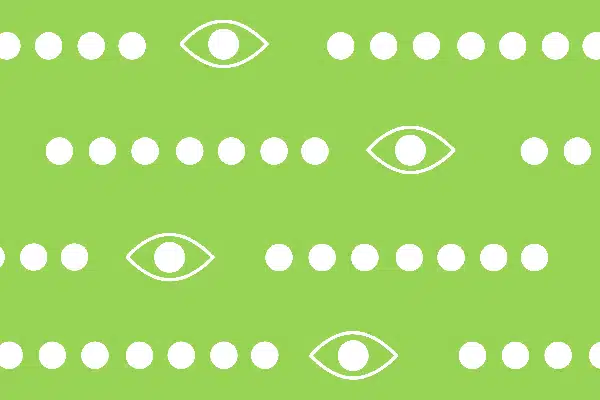
Let’s face it: keeping track of all your usernames and passwords is not a simple task. The average person today manages dozens of passwords with many different security requirements.
Password managers alleviate the stress of having a ton of passwords and help defend against hackers by generating and storing a different password for each of your online accounts. These services store your login information behind a single encrypted key called a master password (the only one that you have to remember), and they can also log in automatically to all your favorite websites.
So what are the most important things to look for in a password manager? Read on for Money's advice.
Table of Contents
- How does a password manager work?
- Why do you need a password manager?
- Guidelines to help you choose a password manager
- Authentication app vs. password manager app
- Things to consider before selecting a password manager app
- Password manager FAQs
How does a password manager work?
A password manager is the digital vault for all your passwords. You can save your existing passwords to a manager, but one of the most useful features of these tools is they can generate new randomized passwords for you. With one master login, you can access all of your stored information.
The best password managers make it easy for you to quickly log in to any account by integrating the manager with your computer's web browsers or the apps on your phone. Password managers also have features that let you share passwords with family or coworkers.
Why do you need a password manager?
There are serious security risks with using the same password (or variations of it) for different accounts. If one of your logins gets exposed to cybercriminals, other accounts that you have with the same password could be vulnerable. Easy to remember passwords can also be a security risk, since they’re easy to hack.
With a password manager, you can generate strong, unique passwords, which will improve your account security.
Password managers also make it easier to get into your accounts. Everyone can relate to the frustration of struggling to recall an old password, getting your account locked for unsuccessful login attempts and then ultimately needing to go through a reset process. Yes, it takes time to set up a password manager, but doing it will save you a lot of hassle in the long run.
Guidelines to help you choose a password manager
Here are five things to look for when you’re selecting a password manager:
1. Seamless log-in functions across platforms and devices
Once it’s set up, a good password manager will be able to store an unlimited amount of login data, allowing you to safely navigate across platforms on all of your devices, regardless of whether they run the same software or have different makes. Password managers’ autofill features integrate either automatic or single-click login options to allow you to seamlessly move from your computer to your tablet or phone.
2. Security features
A strong password manager should be built around advanced cryptographic algorithms. Most programs employ either two-factor authentication (2FA) or biometrics. This adds a strong layer of security by pairing something you know, such as your password, with something you have, like your fingerprint or mobile phone. Finally, the program you choose should include a strong password generator. These applications create complex passwords that you can customize for length and characters to fit the password requirements for each account.
3. Emergency and legacy access
Emergency and legacy access will allow you to set up an emergency contact in case you lose access to your account. Password managers that don’t offer some kind of emergency access shouldn’t even be considered. It’s important to point out that since all your information is encrypted, password manager support teams won’t have a way to unlock or retrieve access to your account if the master password is lost. The best practice is to select a master password in the form of a memorable phrase that only you’ll remember.
4. Security alerts
Most password managers are now offering web surveillance and security alert features that monitor your email and password information on the web, cross-checking against known data breaches to inform you if any of your personal data is compromised. Additionally, security alerts can be set to inform you of any suspicious activity with your email or if anybody tries to gain access using your credentials.
5. Support
Lastly, it’s important to know what kind of customer support you will have in case it’s needed. There’s no point in having a centralized password control if you lose access to all the login, personal documents and credit card information you’ve stored. Look for services that offer around-the-clock chat or phone support to help with setup issues, as well as to assist in emergency lockout situations. Phone or chat support should be preferred above those services that only handle cases through email tickets, which can keep you waiting a week or more for a response.
Authentication app vs. password manager app
To access accounts setup with 2FA or multi-factor authentication (MFA), you may need to install an authenticator app on your device. These mobile apps provide verification codes for the service you’re logging in to. Authentication apps are another layer of security after a password login. Password managers and authentication apps can be used in tandem with each other.
Things to consider before selecting a Password Manager app
Security
Using a password manager can protect you from identity theft and account breaches. The goal is to generate strong passwords that are unique from your passwords to other accounts.
You should choose a service that is highly regarded for its security standards. Password managers will either keep your vault on the cloud or locally on your device. Either way, you should choose a password manager that is transparent about its encryption and security tools. It’s best to consider password managers that use military-grade encryption (256-bit AES).
Other potentially helpful security features that come with password managers include password health reports and secure password sharing.
Ease of use
Look for a password manager with a user-friendly interface that’s compatible with your devices and browsers. The best password managers will have compatibility with all major operating systems (Windows, macOS, iOS, Android) and also have multiple web browser extensions (Chrome, Safari, Firefox, etc.). You may also want to review their autofill functionalities because fast autofill can save you time when you’re logging in to accounts.
Price
Some popular password managers have solid free versions, like Bitwarden, which is open source and designed to be publicly accessible. Other well-known options, including 1Password, only offer paid accounts. Paid password manager subscriptions can cost between $10 and $60 annually for an individual user. You could always start with a free password manager before deciding if you want to spend money on a more advanced product.
Password manager FAQs
Does a password manager have a password generator?
You can also generate random passphrases with some password managers. While you should use passwords for most of your accounts, passphrases are an alternative if you need something that is more memorizable. A passphrase is usually several words strung together, versus the product of a password generator, which is random letters, numbers and symbols.
How to make my passwords more secure?
Once you have a vault full of strong passwords, stay vigilant to avoid any of them getting compromised. You can also change your logins periodically for more password security.


