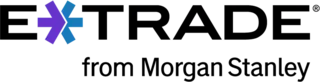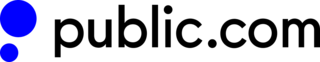7 Best Investment Apps
Rankings as of Jul 05, 2023.
Money is not a client of any investment adviser featured on this page. The information provided on this page is for educational purposes only and is not intended as investment advice. Money does not offer advisory services.
*Rates and APYs are subject to change. All information provided here is accurate as of May 19, 2023.
The best investment apps let you track your performance, make trades anywhere you go and give you access to a wide variety of investment options. They feature advanced research tools and charting so you can analyze performance and place orders right away. They also provide educational resources to help newbies develop a strategy and get started.
Read on to learn more about investment apps, and find out which are the top picks, according to our research.
Our Top Picks for Best Investment Apps
- Webull: Best for Beginners and Active Traders
- Acorns: Best for Micro-Investing
- Betterment: Best Robo-Advisor
- Public.com: Best for Social Features
- TD Ameritrade: Best Educational Tools
- SoFi: Best All-in-One
- Charles Schwab: Best for Experienced Traders
Best Investment Apps Reviews
- No account minimum
- Access to real-time data
- Extended hours and pre-market trading available
- Fractional shares orders have a $5 minimum
- No robo-advisor options
- Account validation takes 1 to 2 days
- Account Minimum
- $0
- Commission Fees
- $0
- Account Types
- Brokerage (Cash and Margin), IRA
- Financial Products
- Stocks, ETFs, Crypto, Options, ADRs
- Automated Investing
- No
Why we chose it: Webull is our choice for beginners and active traders because it offers extended market hours, advanced charting and enough educational resources.
Webull is a trading app that offers commission-free stocks, ETFs and options, with no minimum deposits.It also supports IRAs and allows investing in crypto and some foreign companies (ADRs).
Although Webull’s research tools and charts can seem overwhelming at first, it’s still a great choice for beginners who don’t mind taking some time to learn.
It has a learning center full of video explainers and how-to’s, alongside a training camp that can be customized based on investing experience. In addition, it offers a trading simulator, where beginners can learn and practice how to trade using paper (or virtual) money.
Active traders can benefit from Webull’s advanced charting and real-time data to place orders and do market research. Another great perk is that it offers access to extended market hours, so you can trade before and after the market closes from 4:00 a.m. to 9:30 a.m. ET, and 4:00 p.m. to 8:00 p.m.
Do note, Webull has a $5 minimum for fractional share orders. This might be a drawback for some traders, considering apps like Robinhood let you buy shares for just $1.
- No minimum deposit
- Allows you to invest spare change automatically
- Offers cash back when you shop from certain brands
- Lets you choose from five automated portfolios
- Limited investment options
- Monthly subscription can be a steep expense in the long run
- Account Minimum
- $0
- Commission Fees
- $3, $5 or $9 monthly subscription
- Account Types
- Invest, Retirement (IRA), Custodial (UTMA/UGMA)
- Financial Products
- Five automated portfolios
- Automated Investing
- Yes
Why we chose it: We chose Acorns as the best app for micro-investing because it can automatically invest spare change from your purchases.
Acorns is popularly known for making investing a no-brainer. The mobile app can be configured in less than 15 minutes. You just need to create an account, link a debit or credit card or add some funds using a checking or savings account.
Acorns offers five portfolios for different risk tolerance levels — these can range anywhere from conservative to aggressive. You can also change the portfolio at any time, if you want to take more or less risk.
Acorns stands out for making it easy to set money aside for investing — it rounds purchase transactions up to the nearest dollar, so you can invest spare change automatically. In addition, the app offers a rewards program that invests cash back from your purchases when you shop from specific brands within the app. Some featured brands include Apple, Walmart, Uber, Nike and Chewy.
Although the app recommends making round-ups automatic, it can be done manually too. If you want to invest more money, you can customize it to multiply that amount by two, three or ten times, or schedule one-time or monthly deposits from a checking account.
Acorns’ main drawback is that it charges a monthly subscription of $3, $5 or $9, depending on the tier you choose. Although it may not sound like much at first, a flat fee structure like Acorns’ can add up in the long term and even exceed your returns, especially if you’re just investing small amounts. Another thing to keep in mind is that Acorns doesn’t make an instant deposit of your round-ups, rather it waits until you’ve accumulated $5.
- Rebalances portfolios automatically
- Features tax-saving tools
- Access to socially responsible investing portfolios
- Ambiguous set-up process
- $100,000 minimum balance for premium investing accounts
- Account Minimum
- No minimum for regular account; $100,000 for premium account
- Commission Fees
- $4 monthly fee or 0.25% - 0.40% annual fee
- Account Types
- Automated investing, IRAs, 401K
- Financial Products
- All-ETF portfolios
- Automated Investing
- Yes
Why we chose it: Betterment is our choice for best robo-advisor because its algorithm lets users know how much they need to save to meet their goals and offers a tax coordination feature.
Betterment is a robo-advisor investment app and as such it automatically designs diversified portfolios based on your investment goals. Robo-advisors like Betterment and Acorns are different from trading apps like Webull because they don’t let you choose the type of securities you invest in, rather they offer ready-made portfolios.
Betterment charges a $4 monthly fee. However, you can switch to a 0.25% annual management fee if you have a combined $20,000 in all your Betterment accounts (including its checking, cash reserve and crypto accounts) or if you set up recurring monthly deposits of at least $250.
Betterment automatically calculates how much you need to save to reach your goals within a specific time period. You can also create multiple investment accounts for different goals. For instance, you could create a general investing account, a retirement account and education savings with different target dates, and the app would let you know how much you have to set aside in order to reach your goal.
Another perk is that Betterment’s algorithm offers automated tax-saving strategies for all users, including tax loss harvesting. This means that the algorithm looks for opportunities to reduce tax exposure by selling securities that have experienced losses and offsetting gains.
Compared to Acorns, Betterment’s set-up process is a bit ambiguous and its charts are less intuitive. This may make it difficult to track your portfolio’s performance.
Betterment offers support from Certified Financial Planner™ professionals for all users for an additional fee. This service is included with the Premium account, which requires a minimum balance of $100,000 and has a 0.40% annual fee.
- No commission on stocks and ETFs trades
- Offers trading for over 25 cryptos
- Lets you connect and share insight with other traders
- Limited tradable assets, no mutual funds, options or bonds
- Relatively new in the market, launched in 2019
- Account Minimum
- $0
- Commission Fees
- $0
- Account Types
- Brokerage Account
- Financial Products
- Stocks, Fractional Shares, ETFs, Crypto
- Automated Investing
- No
Why we chose it: Public is our pick for best investment app for investing in community because it features a social platform that lets you connect with other investors using the app.
Public is another commission-free investment app that offers access to stocks, ETFs and crypto. What sets it apart from others are its social features, which let you connect and share insight with other traders and financial advisors.
Public’s Twitter-like feed lets you keep up with trending news and topics, see what other members are investing in and post your recent buys and sells. You can also create group chats with people you’re following and participate in virtual events within the app.
Public offers access to about 9,000 stock and ETFs, and over 25 different crypto coins and tokens, including Bitcoin, Dogecoin, Shiba Inu and Avalanche. Additionally, it lets you buy fractional shares with a $1 minimum.
Public doesn’t require you link a bank account to fund your account, you can simply use a debit card. However, you do need to link a bank in order to withdraw your money.
There are some drawbacks, however. Public doesn’t offer access to a wide array of tradable assets — for instance, you can’t invest in options, mutual funds or bonds. Additionally, while Public has a free version, its Premium features cost $8 per month billed annually or $10 per month billed monthly.
- Wide variety of tradable assets
- Extensive educational tools and resources
- 24/7 customer support
- $0.65 fee per options contract
- No fractional shares
- Account Minimum
- $0
- Commission Fees
- $0
- Account Types
- Brokerage, Retirement, Education, Custodial
- Financial Products
- Stocks, ETFs, Mutual Funds, Bonds, Options, Fixed Income, Futures, Forex, IPOs, Crypto, Annuities
- Automated Investing
- Yes
Why we chose it: TD Ameritrade is the best investment app for educational tools because it offers a wide range of resources, how-to videos and research tools.
If you’re looking for an investment app with tons of educational resources, TD Ameritrade is a great choice. It offers traders two different apps — TD Ameritrade Mobile and thinkorswim — to meet all types of investors’ needs. In addition, it features demos, courses, webcasts, videos and advanced research tools for free.
TD Ameritrade has a wide selection of tradable assets, including options that many competitors don’t offer, such as forex, mutual funds and futures. It doesn’t charge any commissions for trading stocks, ETFs, options and mutual funds. However, options trades have a $0.65 fee per contract.
TD’s thinkorswim platform also takes investing to the next level by providing experienced traders with advanced tools to place orders, create watchlists and keep track of preferred stocks. You can customize charts and analyze stock performance within specific time frames. You can also run simulations using paper trading, which lets you practice trades and investment strategies without losing real money.
One thing to note is that TD Ameritrade doesn’t offer fractional shares, meaning you can only buy full shares for stocks. In addition, despite the various educational resources widely available, TD Ameritrade’s apps can be overwhelming and difficult to navigate for beginners.
(As of 2023, thinkorswim is being transitioned to Schwab, current customers will receive email updates to learn more about the switch.)
- Fractional shares available
- Instant access to your money up to $5,000
- Offers automated investing options
- Minimum stock purchase is $5
- Limited selection of tradable securities
- Account Minimum
- No minimum for self-managed accounts
- Commission Fees
- $0 for stocks and ETFs trades
- Account Types
- Standard Brokerage, Retirement, Education, Custodial, Small Business
- Financial Products
- Stocks, Fractional Shares, ETFs, IPOs
- Automated Investing
- Yes
Why we chose it: SoFi is our choice for best all-in-one investment app because it offers brokerage accounts, automated investing and some banking products.
SoFi is an online personal finance company that offers loans, banking and self-directed and automated investing all in one place.
SoFi Active Investing doesn’t charge management fees or a commission for stocks, fractional shares and ETFs trades.
Some drawbacks: Although the app features educational resources and charts that may be good enough for beginners, it lacks advanced research tools for more experienced investors. Additionally, the app’s selection of ETFs is somewhat limited compared to competitors.
Disclosure: INVESTMENTS ARE NOT FDIC INSURED • ARE NOT BANK GUARANTEED • MAY LOSE VALUE. Brokerage and Active investing products offered through SoFi Securities LLC, member FINRA / SIPC.
- No commissions on stocks, ETFs, Mutual Funds and Options
- Wide selection of investment products
- Extensive research tools
- Offers financial planning support
- $5,000 minimum deposit for automated investing accounts
- $0.65 fee per options contract
- Account Minimum
- $0
- Commission Fees
- $0 on stocks, ETFs, options and mutual funds
- Account Types
- Standard Brokerage, Retirement, Education
- Financial Products
- Stocks, International Stocks, ETFs, Mutual Funds, Bonds, Options, Futures, Annuities, Crypto
- Automated Investing
- Yes
Why we chose it: Charles Schwab is the best investment app for experienced traders because it offers an extensive variety of research tools and access to trade in foreign markets.
Charles Schwab is a full-service brokerage that’s a great choice for experienced investors. It offers a variety of investment services and doesn’t charge commissions on stocks, ETFs, mutual funds and options.
You can open accounts with no minimum balance and get access to a full range of investment products, including international stocks, annuities and crypto. You can also get access to a dedicated financial consultant if your account has $250,000 or more. In addition, Schwab’s platforms (both mobile and online) offer advanced research tools and in-depth charts to analyze trade ideas and opportunities with real-time data.
Aside from self-managed accounts, Schwab offers automated investing at no extra charge, although it requires a minimum of $5,000 to get started. A premium robo-advisor service is also available for a one-time fee of $300 and a $30 monthly advisory fee. The premium subscription includes guidance from a Certified Financial Planner™, a personalized roadmap and interactive planning tools.
Other Investment Apps We Considered
Robinhood
- Intuitive and user-friendly mobile app
- No opening balance required or commissions
- Instant deposit
- Access to stocks, options, crypto, ETFs and IPOs
- Poor customer service
- Doesn't offer short selling
- Has been involved in multiple data breaches
Robinhood is a trading app that’s popular among beginners. Its game-like design is accessible and user-friendly. Like most apps, Robinhood has no minimums and no fees, offering commision-free trades on stocks, options, crypto, ETFs and IPOs.
Despite its popularity, Robinhood has faced strong criticism for restricting users’ access to securities like GameStop during the 2021 meme stock swing. The app has also been involved in multiple data breaches in the past, the most recent in 2021. Additionally, it was charged by the Securities and Exchange Commission for misleading customers on how it makes money from order flows.
Fidelity Investments
- Wide selection of securities products
- Offers robo-investing
- Access to fractional shares
- Advisory fees for digital managed accounts of $25,000 or more
- Can't invest in cryptocurrency
- Doesn't offer tax-loss harvesting
Fidelity is one of the few major brokerages that allows investors to trade fractional shares. It has no minimum account requirements and doesn’t charge commissions on stocks, ETFs and options trades. Its mobile app gives access to a wide selection of securities and robo-investing.
Fidelity’s robo-advisor — Fidelity Go — is free for accounts under $25,000. However, if the account balance exceeds this amount, the company charges a 0.35% yearly advisory fee. Additionally, Fidelity doesn’t allow investors to trade cryptocurrency nor does it offer access to tax-loss harvesting tools.
E*Trade
- No commission for stocks, options and ETFs trades
- Extensive investment selection
- Automated investment accounts have a $500 minimum
- Higher margin rates, up to 8.95%
- Doesn't support cryptocurrencies
E*Trade is a popular online broker that provides traders of all kinds with a large selection of investment securities. Like other online brokerages, E*Trade doesn’t set an account minimum for standard accounts and offers commission-free stocks, options and ETFs. It also offers mutual funds with no transaction fees.
Aside from a web platform, E*Trade has two mobile apps — E*Trade and Power E*Trade — which traders can use to place orders and follow the markets’ movement. While E*Trade offers managed portfolios, it has a $500 minimum balance and a 0.30% annual advisory fee. Additionally, E*Trade has a higher margin rate than most brokerages and doesn’t support cryptocurrency trading.
Ellevest
- No minimum investment
- Offers access to workshops and coaching sessions
- Cash back when you shop from selected local brands
- Only offers two investment portfolios
- Charges a monthly subscription fee
Like most robo-advisors, Ellevest designs personalized portfolios and automatically manages them based on your long- and short-term investment goals. What sets it apart from other investment tools is that it’s designed by women and for women (although it’s an option for anyone and great for beginners).
The Ellevest algorithm considers factors that affect many women — such as pay gaps, career breaks and longer average lifespans — and recommends initial target amounts depending on specific goals and time horizon.
Ellevest's main drawback, however, is that it only offers two types of investment portfolios, which is considerably limited compared to competitors. Additionally, it charges a $12 monthly subscription fee.
M1 Finance
- No trading fees, account management fees or commission fees
- Integrates with other tax filing software
- Combines automated investing features with lots of customization
- No access to financial advisors
- No tax-loss harvesting
- Trades are limited to two trading windows
M1 Finance offers both self directed and automated investing features. Unlike other companies that offer automated investing, M1 lets you choose a combination of stocks and ETFs to create a portfolio that matches your investment goals. The platform uses a pie chart to help you visualize the types of securities and proportions that make up your portfolio.
There are no trading fees, account management fees or commission fees. However, there is a $100 minimum initial investment for brokerage accounts and $500 minimum for IRA accounts. The platform also charges an inactivity fee for accounts that have no trading or deposit activity for more than 90 days.
M1 Finance doesn’t offer tax-loss harvesting. However, its accounts use other tax minimization features to help you reduce tax liability when selling securities.
Wealthfront
- Daily tax-loss harvesting
- Lots of educational information and financial planning tools
- No human financial advisors
- Automated investing accounts have a $500 minimum
Wealthfront relies on automation to complete lots of investing tasks, such as rebalancing your portfolio when the market shifts or buying and selling securities in line with your investing goals. It also performs daily tax-loss harvesting to reduce losses and reinvest the tax credits you receive.
Wealthfront also offers educational and financial planning tools, such as extensive guides to help you assess your current financial situation and plan for the future.
One drawback is that Wealthfront requires a $500 minimum investment to open an account.
Best Investment Apps Guide
Our guide on investment apps covers key information on the types of investment apps you can use, how they work, the most common types of stock orders and how much money you should invest. Read on to learn more about investment apps and how to pick the best one for your financial goals.
What is an investment app
Investment apps are mobile applications designed to buy and sell stocks and other tradable assets from publicly listed companies through smartphones or tablets.
These apps let users quickly access their holdings, monitor stock market performance and track new investment opportunities. Most offer educational resources and notifications on recent market trends to keep users informed while helping them develop their own investment strategy.
Types of investing apps
Investment apps typically fall in one of three categories:
- Robo-advisors are applications designed to provide automated investment services through algorithms that need little to no human intervention. Most robo-advisors build and manage portfolios automatically, and look for growing opportunities based on users’ financial information and goals. The best robo-advisors offer easy configuration, solid security features and low fees.
- Discount brokerages offer users complete control over their securities. These types of apps let you buy and sell stocks, bonds, exchange-traded funds (ETFs), options and even cryptocurrency of your preference at a reduced commission fee, or no commission at all.
- Full-service brokerages follow a more traditional approach. These brokers also give investors online access to their portfolio and let them choose their own investment opportunities. Additionally, they often offer a wider array of services and products, such as retirement and tax planning, wealth management and investment guidance from dedicated financial advisers. However, they tend to have higher account minimums and fees.
How do investment apps work
First, you have to install the app on your device and create an account. Most investment apps require basic personal information like your full name, social security number and address, along with some employment and financial information.
You can then choose the type of account: an individual brokerage account, individual retirement account (IRA), college savings or automated investment if the app offers robo-advisor features. Once the account is approved, you can link a bank account, transfer funds and start investing.
Many investment apps feature advanced charts that let you visualize stock price fluctuations and performance over time. Information like latest market news, historical high and lows, trading volume, dividends and price-earning ratio is also broadly available. Some apps may include stock analyst ratings as well.
Another perk is that sometimes investment apps give you a free stock when you first fund your account or when friends you recommend join the app.
Types of stock orders
As with any investment platform, you can place different types of orders on an investment app. If you’re new to investing, it might be useful to familiarize yourself with the three most common types of orders and know what each one means.
Market order
A market order is an order to buy or sell a stock immediately, at or near the current market price. Investment apps that offer fractional shares will typically let you choose between buying in dollars or in shares.
Buying in dollars means you’ll buy the dollars’ equivalent in shares. For instance, if you place a $5 order for buying a stock that’s currently priced at $125, you would receive about 0.04 shares.
Buying in shares, on the other hand, means that you want to buy a specific number of shares at the current price. Continuing with the previous example, if you wanted to buy two shares from the same company, then you would have to place an order for two shares at $125 each and pay a total price of $250.
Limit order
A limit order is an order for a particular stock at a specified price. Note that a limit order is placed only when the desired stock reaches the price of your choosing, otherwise known as the limit price.
For example, let’s say you want to buy shares of a renowned company that’s currently trading at $75, but you want to buy it at $74.90. You could place a limit order for this amount. Your order would then be executed only if the price of the stock ever reaches the limit price (or lower).
Stop-loss order
A stop-loss order is an order to sell or buy stocks that’s triggered when a specified stock price is met. Stop-loss orders are designed to help reduce potential losses. For instance, you could set up a stop-loss order to limit the loss of a $125 stock to 10%. In this case, if the stock’s price dropped by 10%, the stop order would be automatically triggered, reducing the risk of further losses.
How much money should you invest
While most financial experts recommend dedicating between 5% to 20% of your paycheck to savings and investing, this will depend on your financial situation, goals and how much you can invest without compromising other responsibilities. For instance, if you’re currently paying multiple credit cards and loans, it would be best to temporarily allocate more money towards paying off those debts first.
The good thing about investment apps, however, is that most don’t have minimum requirements on how much money you need to start investing. This means that you can literally start investing with as little as $1. While this may sound like too small of an investment, keep in mind that you can keep adding to your account and investing regularly, so you can build wealth over time.
If you’re new to investing or aren't sure where to start, a financial advisor can help you set up a plan and identify the best investment opportunities for your objectives. We also recommend checking out our guides on how to invest and how to buy stocks.
How to choose an investment app
Not all investment apps give access to the same securities and financial products, which is why your experience and financial goals may play a key role in determining whether a particular investing app offers the features you need. When looking for the best investment app for you, keep the following factors in mind:
1. Consider your investment experience
Your experience and the type of investor you are (or want to be) are two important factors when choosing the best investment app for you.
Beginners and passive investors may benefit from a good robo-advisor, which generally offers straightforward app design and automated investing and portfolio management. But those who want to learn and have more control over the type of investments they can make, should look for investing apps that let them place their own trades and that feature a variety of educational tools and resources, including simulators to practice trades.
More experienced and active traders, however, may prefer apps with access to a wider selection of financial products and advanced trading tools to execute more complex strategies.
2. Assess your financial goals
Once you understand what kind of investor experience you’re looking for, consider your financial and investing goals. Are you interested in making long-term investments to save for retirement or short-term investments for goals like buying a home? Or do you want to do it as a hobby, or even become a professional trader over time?
Knowing the answer to these and similar questions may give you a clearer picture of what type of investment app to choose.
Investing apps offer a wide array of investment options, including stocks, bonds, ETFs, options and cryptocurrency. Before choosing an app, make sure it offers the type of investments you want to buy at the lowest possible cost.
If it’s only crypto you’re investing in, consider getting a crypto exchange instead. While some investment apps let you buy popular digital currencies like Bitcoin, their offering is oftentimes limited. However, the best crypto exchanges not only let you trade and convert different cryptocurrencies, but offer competitive prices and comprehensive features.
3. Verify the app fees
Although most investment apps offer low costs or commission-free trading, there are some apps that charge annual management fees or monthly subscription fees that, when added up, can end up taking more than what they give you in return.
One important factor to keep in mind when evaluating investing apps fees is the expense ratio. This ratio determines the percentage of your investment that goes toward paying annual fees. It divides the total annual fee by the total amount invested.
Let's compare Acorns and Betterment fee structure, as an example.
Acorns has plans that cost $3 and $5 a month. If you were to choose its $3 monthly subscription and only invest $100 in a year, you would pay a flat rate of $36 a year, the equivalent to a 36% expense ratio. This means that 36% of your investment would go towards paying management fees. If you were to invest the same $100 using Betterment, which charges a 0.25% annual fee for the total asset balance of your account, you would pay roughly $0.25.
Depending on your investment, asset-based pricing, like Betterment’s, may be more cost-effective than paying a flat monthly fee, especially if you’re planning to invest small amounts of money. On the other hand, if you’re investing a greater amount of money, a flat fee structure may be more convenient than asset-based pricing.
4. Check the broker’s background
Investment apps should be trustworthy, and take an active role in protecting your money.
Most trustworthy investing apps are transparent about their fee structure, and are registered with regulatory agencies like the Securities Exchange Commission (SEC) and the Financial Industry Regulatory Authority (FINRA), which ensure brokerages abide by certain fiduciary regulations.
Additionally, investing apps should be insured by the Securities Investor Protection Corporation (SIPC), a private nonprofit organization that protects investors against the loss of securities and cash in case of the brokerage firm’s insolvency.
If background information is not easily available in the apps or their websites, you can do a search using tools like FINRA’s BrokerCheck and the SEC’s Investment Adviser Public Disclosure websites.
Investment Apps FAQ
What is the best investment app for beginners?
Robo-advisors are generally a great option for beginners. Apps like Acorns and Betterment use algorithms that can automatically build and manage portfolios for you based on financial information and goals.
However, if you want to choose your own investments and actively buy individual stocks, ETFs and other trading opportunities, there are investment apps (such as Webull) that offer interactive and intuitive interfaces.
Are investment apps safe?
Should I use multiple investment apps?
Why use an investment app?
How We Chose the Best Investment Apps
We spent more than 100 hours researching, trying and evaluating over 20 different investment apps. We compared offerings, account minimums, trading costs, fees and educational materials. We also checked ratings in major app stores, online reviews from traders, and made sure brokers were registered and in good standing with the necessary regulatory agencies.
Our final picks were based on the following factors:
- Ease of use: We installed and tested apps for multiple weeks. During that time, we assessed the process for linking bank accounts and how long it took to add and withdraw funds. We favored applications with seamless configuration and intuitive interfaces.
- Trustworthiness: We favored companies that were transparent about their fee structure and that offered multiple customer service options. We only recommended companies that were registered with the appropriate regulatory agencies, that is, the SEC, FINRA and SIPC.
- Educational resources: We gave higher scores to investment apps that offered access to dedicated investment tools, tutorials, demos, trending news and other educational resources.
- Investment products: We looked for investment apps offering a variety of tradable assets, including fractional shares and crypto.
- Trading fees: We preferred investment apps that charged low or no trading fees, with no account minimum requirements.
Summary of Money’s Best Investment Apps of 2023
- Webull: Best for Beginners and Active Traders
- Acorns: Best for Micro-Investing
- Betterment: Best Robo-Advisor
- Public.com: Best for Social Features
- TD Ameritrade: Best Educational Tools
- SoFi: Best All-in-One
- Charles Schwab: Best for Experienced Traders