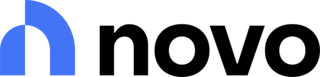6 Best Business Checking Accounts of 2025
*Rates and APYs are subject to change. All information provided here is accurate as of September 12, 2023.
The best small business checking accounts feature no fees (or ones that can be waived easily), no minimum balance requirements and a solid mobile app experience.
A good business checking account will also help you stay on top of your business’s financial needs by easily keeping track of your spending and providing access to business tools, such as mobile payments or integration with your accounting software.
Our list of the best business checking accounts of 2025 encompasses brick-and-mortar banks, online-only banks, fintech companies and other financial institutions. Read on to see our picks for the best small business checking accounts available today.
Our Top Picks for the Best Business Checking Accounts of 2025
- Novo – Best for Business App Integrations
- nbkc Bank – Best Free Business Checking Account
- NorthOne – Best Small Business Checking Account
- BlueVine – Best for Earning Interest on Your Balance
- Found – Best Business Checking Account for Freelancers and Self-Employed
- Chase Bank – Best Business Checking with Mobile Customer Payment Processing
Best Business Checking Account Reviews
- Free integration of dozens of third-party apps, including Quickbooks and Amazon
- Novo Boost feature for faster Stripe payment processing
- ATM fee reimbursement up to $7 per month as of 1/1/2024
- Discounts on a variety of different services and applications
- No monthly fees or minimum balance requirement
- Cash deposits require buying a money order
- No physical branches
- Monthly service fee
- $0
- Minimum opening deposit
- $0
- Minimum monthly balance
- $0
- ATM network
- None, but refunds ATM fees up to $7 p/m
- APY
- None
Why we chose it: Novo’s Business Checking Account is our pick for best business checking account for business app integrations because of its free connection to Stripe, Amazon, Square, PayPal, Shopify and other popular payment and merchant service apps.
Small business owners can easily integrate a slew of apps for payments, marketing and payroll, such as QuickBooks, Amazon, Homebase, Google Ads and Etsy. Novo doesn’t charge NSF fees or integrating fees, and its small business checking account even offers exclusive discounts; for example, Stripe customers can waive $5,000 in processing fees.
Novo’s mobile app makes it easy to carry out transactions like check deposits, payments, transfers and wires; including recurrent payments for Novo invoicing. You can also use Novo’s Virtual Card through the app to make purchases. Additionally, Novo reimburses ATM fees up to $7 per month, as of 1/1/2024.
However, Novo isn't the best fit if you’re looking for a small business checking account with cash deposits. The only way to deposit cash is to purchase a money order through a company like USPS or Walmart.
If your business requires you to make check payments, you can request them with Novo’s mobile app and send them directly to the payee at no charge. All deposits at Novo are FDIC-insured through Middlesex Federal Savings.
- No monthly fee, regardless of balance
- Fee-free for many services typically charged by most banks
- No-fee access to over 90,000 MoneyPass and Allpoint ATMs
- Free incoming domestic wires, outgoing at $5
- Receive debit/credit card and digital wallet payments via iPhone
- $45 fee for incoming and outgoing international wire transfers
- Only reimburses up to $12 per month in out of network ATM fees
- Physical branches only in the Kansas City area
- Montly service fee
- $0
- Minimum opening deposit
- $0
- Minimum monthly balance
- $0
- ATM network
- Free access to over 90K MoneyPass and Allpoint ATMs
- APY
- None
Why we chose it: NBKC Bank’s checking account is our choice for best free business checking account because it has no monthly fees, yet still offers many features, such as mobile payment, free stop payments and free domestic incoming wires and low-fee outgoing wires.
The Free Business Checking Account from NBKC Bank has no transaction or overdraft fees, minimum balance or opening deposit requirements. You won’t be charged for stop payments, insufficient funds or returned electronic or paper transactions.
Customers can make mobile deposits via the NBKC app. With their Business Debit MasterCard, they can also use one of more than 90,000 MoneyPass and Allpoint ATM locations across the U.S. for check deposits, cash deposits and cash withdrawals.
Additional perks of the NBKC small business checking account include integration with Autobooks, which offers Tap to Pay for iPhone. (It’s not compatible with Android smartphones at this time.) Customers can pay you directly using a contactless debit or credit card, Apple Pay and other digital wallets. The fee for each transaction is 2.75%.
Also, through Autobooks, you can send, pay and organize invoices. This feature is free for 60 days, then $10 per month.
- New business accounts get 30 days with no monthly fee
- Same-day ACH deposit for 1.5% of transaction total or $15 total
- Integration with accounting, eCommerce and point-of-sale software
- Automated budgeting tools
- Mobile check deposit via the NorthOne app
- Includes virtual debit card
- $50 minimum opening deposit required
- $10 monthly fee can't be waived
- No access to paper checks
- No ATM fee reimbursement
- $20 domestic wire transfer fee
- Monthly service fee
- $10
- Minimum opening deposit
- $50
- Minimum monthly balance
- $0
- ATM Network
- Free access to 37K MoneyPass ATMs
- APY
- None
Why we chose it: NorthOne Deposit Account is our pick for best small business checking account for its automated finance tools and seamless integration with business-management software.
NorthOne’s Deposit Account has a built-in budgeting tool that assists you with managing your funds. You can set a percentage of your incoming payments or a specific dollar amount to be set aside in customizable virtual savings envelopes on a daily, weekly or monthly basis.
NorthOne offers standard ACH transfers at no charge, unlike many other companies we evaluated. For faster processing, the bank also offers same-day ACH transfers by 3 p.m. on business days for 1.5% of the transaction amount or up to $15 total. You can also send and receive funds in seconds to any financial institution in the Real-Time Payments network, such as Bank of America, Citibank and TD Bank. Plus, cash transfers can be made at any Green Dot location.
Point-of-sale (POS) platforms PayPal, Square, Stripe and Venmo are free to integrate, as are e-commerce sites such as Amazon, Etsy, Airbnb and Shopify. Discounts on bookkeeping, tax prep, payment products and other business services are also offered. You can also use Gusto for automated payroll.
The NorthOne Mastercard debit card allows for deposits and withdrawals at MoneyPass ATMs free of charge. However, there are daily limits: You can’t exceed five transactions or $2,000. Additionally, NorthOne does not reimburse fees from out-of-network ATMs.
The NorthOne Deposit Account doesn’t have a monthly minimum balance but requires a $50 minimum deposit to open an account. In addition, NorthOne charges a $10 monthly account fee that cannot be waived.
- No limit on deposits, withdrawals or ACH transfers
- No minimum deposit required
- Zero monthly fees or overdraft charges
- $4.95 cash deposit fee
- Bill pay with credit card fee is 2.9%
- $10 fee applies to same-day bank wire transfers
- Monthly service fee
- $0
- Minimum opening deposit
- $0
- Minimum monthly balance
- $0
- ATM network
- Free access to over 37K MoneyPass ATMs
- APY
- 3.70% for Premier customers, 1.5% for Bluevine Standard tier customers
Why we chose it: BlueVine is the best business checking account for earning interest because of its strong annual percentage yield. Also, the monthly requirements to accrue interest are easy to meet.
The BlueVine Business Checking account accrues interest at a competitive rate on balances up to $250,000. To be eligible for the annual percentage yield (APY), you must spend $500 monthly with your BlueVine Business Debit Mastercard or receive monthly payments of at least $2,500 to your BlueVine checking account.
The BlueVine Business Checking account doesn’t place a limit on the number of daily or monthly deposits, withdrawals or ACH transfers. This could be especially helpful for businesses that require a lot of incoming and outgoing transactions.
Other features include same-day ACH payments for $10, though you must submit them by 1:15 p.m. ET on business days. Additionally, BlueVine offers an automated accounts payable platform and QuickBooks integration at no charge.
While BlueVine doesn’t operate branches or its own ATM network, customers can withdraw cash and make deposits with their Business Debit Mastercard at any of the over 37,000 MoneyPass ATMs nationwide for free. There is, however, a $2.50 charge for using out-of-network ATMs. You can also withdraw and deposit money at over 90,000 Green Dot retail locations, although there is a $4.95 fee for cash deposits.
- No minimum deposit or overdraft fees
- Integrate Stripe, Cash App, Uber, eBay and other apps and sites
- Create multiple virtual cards for different uses
- Unlimited transactions and free ACH transfers
- Free tools for invoicing, budgeting and taxes
- No ATM fee reimbursement
- No interest accrual
- Additional business tools via Found Plus cost $19.99 per month
- Monthly service fee
- $0
- Minimum opening deposit
- $0
- Minimum monthly balance
- $0
- ATM network
- None
- APY
- Not applicable
Why we chose it: Found is the best business checking account for freelancers and self-employed people because of its many free business management tools, including an auto-save option for taxes and customizable invoices.
Found’s business checking account offers free tools for freelancers, contract workers and self-employed people. The account features bookkeeping and tax prep, which can be especially helpful to those who typically owe money come tax season.
Expenses are automatically tracked and categorized, and you can store images of receipts and see spending reports. Prepare for tax season with a tax estimate that updates as you spend, and use auto-save to set aside funds in advance. You can also pay taxes via Found, which helps you identify potential deductions.
Although many companies we evaluated offer a virtual card, Found allows account holders to create multiple virtual cards, each with its own purpose, such as meals or subscription payments. These cards, like the account’s physical Mastercard debit card, can be used online or with Apple Pay or Google Pay.
You can fund your Found small business checking account through mobile check deposit, ACH transfers or payment processors and apps, such as Square, Stripe, Cash App, PayPal and Venmo. Found accepts mobile check deposits on its app, too. You can also make U.S.-based wire transfers, or deposit cash for $2 per transaction at more than 79,000 retailers you can locate via the app.
Note that Found doesn’t have its own ATM network, nor is it partnered with an external ATM network — and, unfortunately, Found doesn’t reimburse ATM fees.
Found is a financial technology company, not a bank. Business banking services are provided by Piermont Bank, Member FDIC. The Found Mastercard Business debit card is issued by Piermont Bank pursuant to a license from Mastercard Inc. and may be used everywhere Mastercard debit cards are accepted. Advanced, optional add-on bookkeeping software available with a Found Plus subscription for $19.99/ month and $149.99/ year . There are no monthly account maintenance fees, but transactional fees for wires, instant transfers, and ATM apply. Read more here. or link https://found.com/legal/fee_schedule
- Accept payments via Chase QuickAccept on the mobile app
- Competitive rate for credit card and debit card payment processing
- $300 cash bonus for opening an account
- Up to $5,000 in cash deposits per statement cycle at no charge
- $15 monthly service fee if certain conditions aren't met
- Fee for using out-of-network ATMs
- Monthly service fee
- $15 (can be waived)
- Minimum opening deposit
- $0
- Minimum monthly balance
- $0
- ATM network
- 16,000
- APY
- None
Why we chose it: Chase is our best business checking account with mobile customer payment processing because of its QuickAccept feature, which offers fast processing and competitive transaction fees for mobile phone payments.
Every Chase Business Complete Checking account includes Chase QuickAccept, which allows business owners to accept customer payments via their mobile phones. Payments received by 8 p.m. ET Sunday through Friday will be deposited into your Chase account the same day.
Each tap, dip or swipe is charged at a rate of 2.6% plus 10 cents, which is lower than the rate of many popular payment processing platforms. The fee for manual transactions is 3.5% plus 10 cents. You can also send customers a secure payment link by text or email or get a physical contactless mobile card reader for $49.95.
Chase Business Complete Banking includes unlimited debit card and Chase ATM transactions, plus up to 20 teller and paper transactions per cycle. You can deposit up to $5,000 in cash per cycle without a fee. The monthly service charge for this account is $15, but that can be waived by maintaining a $2,000 minimum daily balance and receiving $2,000 in deposits from Chase QuickAccept.
Overdrafts of less than $50 don’t incur charges, but anything greater than that amount will have a $34 fee. However, this fee can be waived if you bring your balance to less than $50 by the next business day. Additionally, insufficient funds fees are capped at three per business day ($102 total).
Note that Chase charges its own fees — $3 in the U.S. and $5 internationally — for using out-of-network ATMs. This fee is in addition to any charge set by the ATM company.
You can get support and access to Chase's customer support team, plus a wide array of solutions that carter to every stage of the business. Associate Debit and Employee Deposit Cards available.
Other business checking accounts we considered
Although some of the companies below offer higher fees, lower transaction limits or fewer features than our top picks, they still offer valuable services that could fit your business banking needs.
Here’s a list of our runners-up:
Axos Bank
- Low opening deposit on interest-bearing account
- QuickBooks compatible
- Unlimited ATM fee reimbursement
- Lower interest rate (1.01% APY) than other interest-bearing business checking accounts
- $10 monthly fee
- Minimum balance to waive monthly fee is high compared to other banks
Why Axos Bank didn’t make the cut: Axos Bank offers a small business checking account that bears interest, but another account with a higher APY (BlueVine) bumped it out of our top choices.
The Small Business Interest Checking account from Axos can be opened with a minimum deposit of $100. There is a $15 monthly maintenance fee that can be waived if you maintain an average daily balance of $5,000. If you’re looking for an option with no monthly fees, consider Axos’ Basic Business Checking account, which includes 50 free checks and unlimited transactions (deposits, credits and debits into the account) each month.
Bank of America
- Access to the Zelle app and other useful digital tools
- Business debit cards with a $0 liability guarantee
- QuickBooks integration
- $15 per wire transfer on Fundamentals account
- Higher-than-average fee waiver requirements
- $2.50 fee for use of out-of-network ATMs
- $30 charge to stop a payment
- $100 opening deposit required
Why Bank of America didn’t make the cut: Compared to some accounts we evaluated, Bank of America has monthly fees with higher-than-average requirements to waive them. The two account options also offer fewer integrations and perks than other financial institutions.
Bank of America offers two small business checking accounts. Business Advantage Fundamentals Banking has a $16 monthly fee, which is waived with a minimum average account balance of $5,000 or by spending $250 with your Bank of America business debit card. The Business Advantage Relationship Banking account requires a minimum monthly balance of $15,000 to waive its $29.95 monthly fee. Both accounts include a Cash Flow Monitor tool and mobile banking.
Wells Fargo
- Mobile check deposit for most accounts
- Over 5,000 branches and over 13,000 ATMs
- 24/7 fraud monitoring and alerts
- Some accounts may not be eligible for mobile deposit
- $2.50 withdrawal fee for out-of-network ATMs
- Charges a transaction fee and a deposit processing fee if you exceed monthly limits
- All accounts require a $25 minimum opening deposit
Why Wells Fargo didn’t make the cut: Wells Fargo’s basic small business checking account has a limit of 100 transactions per period, which is lower than other companies we evaluated. Additionally, its balance minimums to waive monthly fees may be out of reach for some small business owners.
Wells Fargo offers three business checking accounts to accommodate different transaction volumes. The Initiate Business Checking Account has a minimum opening deposit of $25 and a $10 monthly fee, which can be avoided by keeping a $500 minimum daily balance or an average ledger balance of $1,000. Businesses with higher transaction volumes may opt for the Navigate Business Checking account for $25 a month or the Optimize Business Checking account for $75.
US Bank
- No monthly maintenance fees on some accounts
- 24/7 phone support available for premium account holders
- Card payment processing available for all business checking accounts
- Transaction limit of 125 on its free small business checking account
- Fees of up to $0.50 per transaction for exceeding transaction limits
- Minimum $100 to open any business checking account
Why U.S. Bank didn’t make the cut: U.S. Bank business accounts offer limited free transactions; even its Platinum Business Checking Account offers only 500 free monthly transactions. Fees apply on all accounts if you exceed transaction limits.
U.S. Bank offers three business checking accounts: the Silver Business Checking Package (no monthly fee), the Gold Business Checking Package and the Platinum Business Checking Package. The bank also offers two specialty accounts: a Nonprofit Checking Account and the Premium Business Checking Account.
All accounts include a U.S. Bank Visa debit card, no-fee transactions at U.S. Bank ATMs, mobile check deposit and access to business services and payment products.
Citizens Bank
- No minimum opening balance for all three accounts
- No maintenance fee on the Clearly Better Business Checking account
- Over 1,000 branches and over 3,200 ATMs
- Overdraft fee is high at $35
- Customers need to speak to a banker or visit a branch to open an account
Why Citizens Bank didn’t make the cut: You can’t open a Citizens Bank small business checking account without speaking to a representative. Additionally, the bank’s overdraft charges are higher than those of other companies we evaluated.
Citizens Bank’s Clearly Better Business Checking account has no monthly fee and allows up to 200 check transactions per cycle. Its two other accounts are Business Advisor Checking (monthly fee of $25, which can be waived) and the Citizens Analysis Business Checking ($20 monthly fee, which cannot be waived). All accounts are eligible for overdraft protection by linking a savings account (free) or applying for an overdraft line of credit ($30 annual fee, $12 per transfer).
Capital One
- Unlimited digital transactions on both small business checking accounts
- No fees for cash deposits on the Unlimited plan
- Free overdraft protection with a linked deposit account
- Free cash deposit on the Basic account is up to $5,000
- Incoming domestic wires cost $15
- Outgoing domestic wires cost $25
Why Capital One didn’t make the cut: The minimum average balances required to waive monthly fees are higher than other companies on our list.
Capital One offers two accounts: Basic Checking for $15 per month and Enhanced Checking for $35. Fees can be waived with an average 30 to 90-day balance of $2,000 or $25,000, respectively. Both business checking accounts include unlimited digital transactions, a business debit card, online bill pay and mobile checking, including check deposits from your smartphone.
LendingClub
- Unlimited monthly transactions and no minimum balance
- Unlimited 1% cash back on qualifying LendingClub debit card purchases
- Earn 1.50% APY on balances up to $100,000
- Mobile payment processing plus digital invoicing via Autobooks available
- $100 required to open an account
- No physical branches
- $500 balance required to waive the $10 monthly maintenance fee
- Card purchases for cash back must be processed as credit
Why Lending Club didn’t make the cut: One of the biggest perks — 1% cash back on card purchases — for LendingClub’s small business checking account is trickier to qualify for than it seems.
The LendingClub Tailored Checking account, which requires a $100 deposit to open, offers unlimited 1% cash back on purchases made with your business debit card. However, for your purchase to qualify, the merchant must process your card as credit, which isn’t an option in many point-of-sale situations. Additionally, while its small business checking account accrues interest, savers could earn more with a high-yield savings or money market account.
Business Checking Accounts Guide
A business checking account offers multiple advantages over simply using a personal checking account to manage your business finances. For instance, it can make it easier to track cash flow and give your business more credibility when doing business with customers or suppliers.
Many banks even offer integrated tools to help you save time when filing your business taxes.
Check out our guide to learn more about how business checking accounts work and how they can benefit you and your business. Our guide covers the following:
- What is a business checking account?
- Who needs a business checking account?
- How to choose the best business checking account
- How to open a business checking account
What is a business checking account
Business checking accounts are designed to help business owners manage their business transactions and money. These accounts let you write checks to pay bills and use an associated debit or credit card to make purchases. They can also be used to make wire transfers, along with ACH and other electronic transfers.
Business checking accounts are similar to personal accounts in certain ways. However, there are some key differences between these two types of accounts.
Business vs. personal checking account
Here are some key features and differences between business checking accounts and personal checking accounts.
Business checking account
Personal checking account
Most business checking accounts provide access to tools for managing your business, such as integration to bookkeeping software like QuickBooks.
A personal checking account is mainly used to take care of personal finances.
Business checking accounts can be used to pay bills and suppliers, categorize expenses and access cash on ATMs. You can also receive payments, process credit cards, send invoices and manage payrolls.
A personal checking account lets you receive paychecks and use that money to pay bills, such as your mortgage, utilities and credit cards.
Business accounts require proof of ownership of the business and may also have higher minimum opening balances and service fees.
Personal checking accounts can be opened with just a valid form of identification and your social security number.
Who needs a business checking account?
Anyone with a business, regardless of whether it’s a sole proprietorship, an independent contractor, a limited liability company (LLC) or a small business, should consider getting a business checking account.
While you can use a personal checking account for your business’s day-to-day transactions, it’s important to have a dedicated account to keep your personal finances separate from your business. This will be especially useful when it’s time to file your taxes, as you’ll have clear records of your business expenses.
Here are some advantages to having a dedicated business account.
Advantages of a business checking account
Some advantages of having a business checking account include the following:
- Streamline your bookkeeping - You’ll be better able to monitor your cash flow and keep track of sales, expenses and payment processing if you keep separate accounts.
- Simplify your tax reporting - You won’t have to sift through your bank statements, separating business income and expenses (and eligible tax deductions) from personal income and expenses. You’ll also have the paper trail of all your business transactions readily available in case of an Internal Revenue Service audit.
- Establish a legitimate business presence - Being able to pay your providers and employees with a business check helps establish your company as a legitimate business, making it easier to apply for a small business loan.
- Protect your personal assets - Keeping your business and personal assets separate can help protect you if your business is sued, defaults on a loan or runs into financial difficulty.
In addition to having a separate business account, consider adding business insurance to cover general liability and some of the unexpected costs of running a business.
How to choose the best business checking account
Business checking accounts can have a wide variety of features and perks that can benefit different types of businesses regardless of their size.
Here are some things you’ll want to take into consideration:
Evaluate your business checking account needs
As you read up on business checking account features, think carefully about your needs. For example, are you a brick-and-mortar business? An online business? This will determine whether or not you need a feature such as mobile payment processing.
Depending on how many monthly transactions you make, account transaction limits could be a major factor in your decision-making process. You should also estimate your potential daily balance when considering accounts with monthly fees that can only be waived by a specific average balance.
Additionally, look at factors that, for your needs, may not be a problem: a higher-than-average wire transfer fee when you don’t typically send or receive wire transfers, for example, or a low APY when you have a high-yield savings account you could use for interest accrual instead.
Every feature of your new small business checking account should be considered in the context of your business today — and what you might need in the near future, too.
Compare balance requirements, limits and fees
Look for an account that won’t charge a monthly maintenance or service fee to keep your account active. If there are monthly fees, make sure that it offers multiple ways of waiving them and that you can meet its requirements.
For instance, some banks require a minimum daily or monthly balance in your account to waive monthly service fees. However, some of the best business bank accounts won’t ask you to keep a minimum balance.
Many banks charge wire transfer fees — some of the most expensive fees charged by banks. If possible, choose an account that offers free or low-cost wire transfers. This may help you reduce business expenses.
Lastly, look for banks that offer free overdraft protection, which can save you money in the long haul. Although some banks charge a small fee (lower than an overdraft fee) for this service, others offer it for free.
Look at APYs and bonuses
The annual percentage yield (APY) is the amount of interest accrued by the account. Most business checking accounts won’t accrue interest, but some do. An account that offers a high APY can help maximize your business revenue.
Some banks offer free checks or a cash bonus for new customers. Usually, there’s either a minimum deposit amount or a minimum number of days the account must be open to qualify for the bonus.
Make sure it offers a wide selection of products and easy accessibility
Most banks offer features that let you bank from anywhere at any time. Some key features to consider include:
- Mobile and online banking - Being able to process payments electronically, transfer funds and automate bill payments can reduce banking costs and lead to more efficient management of funds.
- Free ATM access - Free access to an ATM means you can make withdrawals and deposits, transfer funds between accounts and check on balances at thousands of locations across the country without paying a fee.
- Business debit card - A business debit card provides spending flexibility without tapping into your available credit.
- Nearby physical branches - While many business transactions can be done online, businesses that deal in large amounts of cash can benefit from having bank branches nearby. Other benefits include establishing a personal relationship with banking officers who can provide help if problems arise with an account.
- Merchant services - Accounts that offer additional banking products, like investment and saving accounts, or business tools that integrate easily with third-party apps, such as QuickBooks or Stripe, can streamline business operations.
Research banks’ reliability and ratings
Look for banks or credit unions insured by either the Federal Deposit Insurance Corporation (FDIC) or the National Credit Union Association (NCUA). These two agencies insure deposits up to $250,000 in case the financial institution fails.
FinTech (or financial technology) companies are a bit different. They offer financial services that focus on optimizing financial products through the use of technology and are not directly insured by the FDIC. However, many guarantee FDIC insurance by depositing your money in a partner or parent bank.
In addition, consider customer reviews and testimonials. In particular, keep an eye out for red flags such as a considerably large number of complaints or class-action lawsuits.
Small business owners could benefit from reviewing J.D. Power’s Small Business Banking Satisfaction Study, which measures customers' overall satisfaction with banking services.
How to open a business checking account
There are multiple ways to open a business checking account. You can do it in person by visiting a bank branch or through a bank’s mobile app or website.
The method you choose will affect how long you have to wait to be able to use your account. Opening the account online or through an app can take about 15 minutes. Opening an account at a branch, however, could take anywhere from seven business days to a month before you can start using it.
Regardless of how you open the account, you’ll need to provide the following information about yourself and your business.
Documents needed to apply
- Employer Identification Number (EIN)
- One or two types of personal identification
- Business license
- Articles of incorporation
- Certificate of Assumed Name, also known as a DBA
- Partnership Agreement, if applicable
Requirements may vary depending on the business structure, whether you are a sole proprietor, a member of a business partnership, a limited liability company (LLC) or a corporation.
How We Chose the Best Business Checking Accounts
We gave priority to business checking accounts with low fees, nationwide availability and robust digital platforms.
After selecting the business checking account providers we’d review, we looked in closer detail at the following features to pick the best accounts:
- Low or no monthly fees - We only considered business checking accounts that do not charge any fees or let you waive fees if you meet certain requirements, such as a minimum monthly balance or a specific number of transactions per month.
- Broad ATM access - We preferred banks with sizable ATM networks. Checking accounts that reimburse foreign ATM fees also earned high marks.
- Reasonable transaction limits - Being able to use your business bank account fully is crucial, and nobody wants to get hit with unnecessary fees just for making too many deposits or debits. We also looked for business checking accounts that either allow unlimited transactions or have transaction limits of 200 or higher.
- FDIC insurance - The FDIC guarantees deposit insurance for up to $250,000 for banks. We made sure this insurance was in place for all the companies on our list.
Summary of Money’s Best Business Checking Accounts of 2025
- Novo – Best for Business App Integrations
- nbkc Bank – Best Free Business Checking Account
- NorthOne – Best Small Business Checking Account
- BlueVine – Best for Earning Interest on Your Balance
- Found – Best Business Checking Account for Freelancers and Self-Employed
- Chase Bank – Best Business Checking with Mobile Customer Payment Processing