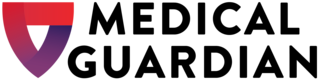4 Best Medical Alert Systems of 2024
While cell phones are essential tools in ensuring a loved one's safety, medical alert services offer features that take remote care a step further — and that step can certainly be life-saving.
Read on for more on the best medical alert systems, and see if one of these options could help keep you or your family safe.
Why Trust Us
Our editors and writers evaluate medical alert companies independently, ensuring that our content is both precise and guided by editorial integrity. Read the full methodology to learn more.
- 10 companies reviewed
- 3 categories scored
- 20 authoritative sources consulted
Our Top Picks for Medical Alert Systems
The companies listed below are in alphabetical order.
- Aloe Care Health - Best for Remote Caregiving
- Bay Alarm Medical - Best for Budget
- LifeFone - Best for Active Lifestyle
- Medical Guardian - Best Mobile Unit
Best Medical Alert System Reviews
- Has voice-activated hub
- Live updates on the status of the user through a mobile app
- Highly rated monitoring service
- Upfront price for the devices is high
- Range:
- 200 ft from Smart Hub
- Fall detection:
- Yes (except with the Essential Plan)
- Monthly/yearly cost:
- $39.99/mo - $59.99/mo
Why we chose Aloe Care Health: Aloe Care Health has one of the most comprehensive kits out there, and includes live updates on the activity and well-being of the user.
Aloe Care Health provides a technological approach that can help users and caregivers stay connected. From their voice-activated hub to the motion sensors and the mobile app, their entire system is designed to keep caregivers updated on the status and health of the user.
The voice-activated hub is used to call for help, and it sends automatic notifications to the designated emergency contact even before the monitoring center answers. It also has motion sensors and can detect air quality and temperature.
If you get the Essentials Plus bundle for $59.99 a month and pay the upfront price of $349.99 for the equipment, you also get emergency help by voice, Mobile Companion Go or care button.
As with many medical alert systems, Aloe Care is connected to a certified call center. However, the mobile app and easy connection with a specific person is a valuable feature as it allows family members or caregivers to check in constantly and even talk and collaborate amongst themselves.
Some of the app's features include:
- Checking if the devices are online
- Calling any specific device around the house
- Receiving instant notifications if the user calls for help in any way
- Monitoring each motion sensor individually to ascertain the person's location
- Checking air and temperature quality
- Forming messaging groups with other assigned caregivers
- Low monthly cost
- No equipment fees with the basic plans
- Stylish smartwatch option
- No cancellation fees
- Watch is expensive
- Range:
- Up to 1,000 ft
- Fall detection:
- With premium plans
- Monthly/yearly cost:
- $19.95/mo - $39.95/mo
Why we chose Bay Alarm Medical: Bay Alarm Medical covers all the bases with one of the lowest monthly fees in the market, while also providing free in-home equipment with no contract attached.
Bay Alarm Medical starts at $19.95 a month for a base station and one wearable button, in step with industry prices. What pushes it over the top is pairing it with no hidden charges for equipment fees or activation fees (which can often cost as much as $99), and no contract. This makes their basic in-home package an ideal medical alert system if you’re on a budget.
As many other companies do, Bay Alarm also has a risk-free 30-day money-back guarantee trial period.
Their mobile subscription is also on the less-expensive side at $29.95 per month. The SOS All-In-One lets you bundle the mobile button with GPS tracking and 4G LTE along with the in-home unit for $39.95.
For home landline systems, Bay Alarm is one of the best deals you can get — however, if you want added features and on-the-go service, some of the other choices on this list might be a better deal.
- Uses both AT&T and Verizon cellular network
- Only $5 for fall detection as opposed to the market average $10
- 32-hour backup in case of power outage
- Caregiver mobile app provides additional information
- Monthly cost slightly higher than competition
- Range:
- Up to 1,300 ft
- Fall detection:
- Optional
- Monthly/yearly cost:
- $24.95/mo - $45.95/mo
Why we chose LifeFone: LifeFone’s use of both AT&T and Verizon cellular connection make it a reliable option for active lifestyles, and their $5 fall detection subscription is among the lowest in the market.
At first glance, LifeFone doesn’t seem that different from other systems. The monthly subscription is slightly higher than the average and their equipment is pretty standard. There are a few important factors, however, that really make them stand out.
First, LifeFone’s automatic fall detection subscription is only an additional $5, whereas most competitors in the market charge $10.
Second, LifeFone uses both AT&T and Verizon 4G LTE cell signals, which amplifies its range of service. Most other companies use only one — normally AT&T. This might not be a big deal for most clients, but for people who are very active or travel frequently, it can provide added peace of mind.
But what really makes LifeFone shine is its customer service, which has been widely reviewed and recognized by various websites and associations dedicated to senior care.
Its website is also full of information, from online guides to all its products to individual phone numbers for specific inquiries.
It also has a mobile app called the VIPx Caregiver app, which has movement and location tracking, among other features. It’s an extra $8, though, and isn’t as comprehensive as other competitors’ software.
Although the $24.95 starting price is higher than many of its competitors’ $19.99, the lack of activation or upfront equipment fees, along with less expensive fall detection, makes LifeFone a worthy option to care for your loved ones.
- Fast response time
- Small mobile device works as a hub for extra emergency buttons on the go
- MyGuardian customer care portal helps connect to caregivers
- Relatively high upfront cost for home device
- Range:
- Up to 1,400 ft (mobile units have unlimited range)
- Fall detection:
- Optional add-on
- Monthly/yearly cost:
- $29.95/mo or $44.95/mo for annual plan
Why we chose Medical Guardian: Medical Guardian’s fast response time along with its highly rated Mobile Guardian 2.0 kit makes it a top choice for people who are frequently on the go.
Medical Guardian has made it a point to promote themselves as a system for active lifestyles. Their Mobile Guardian Mini Lite and Mini Guardian devices are lightweight, water-resistant, have long battery lives and use 4G LTE signal. However, most mobile medical alert systems provide that.
Where Medical Guardian really stands out is its small and lightweight portable options. These small models offer extended range and fast response times. The company also offers a medical alert watch option, the MG Move.
Another benefit Medical Guardian offers is the MyGuardian app. With the MyGuardian app, caregivers can track the location of the user, their activity history and the status of the device itself.
This will come in handy for people with an active lifestyle and those who care for them, as they can pinpoint their loved ones’ location at any time, not just when there’s an emergency. And if an emergency were to occur, Medical Guardian’s monitoring center is said to have very fast response times compared to competitors.
One of Medical Guardian’s drawbacks is its cost — the home device is priced higher than the competition’s, though the monthly costs align with the other companies on our list. While the Mobile Guardian Mini Lite has no upfront costs, it's then $44.95 per month. However, the convenience for people constantly out of their house, or even more, out of town, might be worth the money.
Other medical alert system companies we considered
While most medical alert systems and devices are very similar, some are just a touch too expensive, or have base units that seem limited and outdated when compared to other options.
Some of these companies still provide a good service however, and might be a good fit for certain people. Read on to see some of the medical alert companies that didn’t quite make the cut.
Medical Alert
- Low monthly cost starting at $19.95
- No equipment fees
- Slower response time when compared to competitors
Medical Alert offers both mobile and in-home medical alert systems. The home system in particular has an 800-foot range, a 30-hour backup battery and a mobile app. The company also offers a smartwatch from $34.95 per month, with a one-time $159 device fee. While Medical Alert also offers optional fall detection for $10 a month, this company didn’t make the cut because the fall detection pendant is separate from the medical alert pendant.
RescueTouch
- Easy two-way communication with the user
- Non-monitored plan options
- More expensive than most
- Only one model available
RescueTouch is part of the Florida Telehealth company. It offers two types of monitored plans: Family and Professional. Both plans include a RescueTouch device with a battery life that lasts up to five days. It also offers a lifetime price-lock guarantee. However, RescueTouch didn’t make the cut because it only has one device model available and doesn’t offer an in-home system.
Lively
- Great fall detection technology
- Stylish and inconspicuous wearable device
- Fast response time
- Requires a smartphone and app to use
- Requires a smartphone and app to use
- More expensive than most
Lively, a subsidiary of Best Buy Health, offers mobile medical alert monitoring that users can access through Lively’s own Mobile+, Amazon’s Alexa or Apple Watch. Its four main services are urgent response, nurse on-call, Lively link (to keep loved ones updated) and fall detection. Unfortunately, the last three services are not available for Alexa users. While this can be a deal breaker for those who already have Alexa devices, the main reason we didn’t select Lively for our main list is because it does not offer an in-home system.
ADT
- Faster response time than many
- 150 years of monitoring experience
- More expensive than competitors
- Outdated look
ADT offers three packages of medical alerts: the Basic, Plus and On-the-go system. On top of your standard emergency response service and optional fall detection, ADT has a unique home temperature monitoring feature. It didn’t make the cut because the Basic System’s 300-foot range from base is small compared to other providers and it doesn’t have a mobile app for loved ones or caregivers to monitor the system.
LifeStation
- Mobile device is Alexa-compatible
- Smartwatch option available
- Claim to have the fastest response time
- Pricier than average at $37.95 for their mobile service
LifeStation offers both in-home systems and mobile options, with an added smartwatch that wearers can use to get emergency help, monitor their heart rate and even check the weather forecast. LifeStation didn’t make our list because their pricing is higher than competitors, particularly for its basic in-home system which starts at $34.95.
Lifeline
- Discounts for AARP members
- Intelligent location history helps tracking even if the device is off
- Advanced GPS location technology is more reliable than traditional GPS
- More expensive than similar offers by competition
Lifeline, formerly Philips Lifeline, offers in-home, smartwatch and mobile systems with automatic fall detection available on all plans —but optional, at an additional $15 per month. To help users and caregivers stay in touch, the company also offers the "My Lifeline" app that includes real-time notifications (including location) for family, caregivers and friends on the account.
From the app, users can manage their account and share notes to keep their loved ones informed of how they’re doing. The reason we didn’t select Lifeline for our main list is that its service cost more than other providers.
Medical Alert Systems Guide
While many medical alert systems seem to provide very similar services at comparable prices, there are still important aspects to know in order to choose the right medical alert system for you or your loved one. Read on to better understand the factors that really make a difference.
What is a medical alert system?
A medical alert system is a device or set of devices that aid a person — typically an older adult or someone with disabilities — in case of a medical emergency. Its main purpose is to alert a monitoring service, close relative, guardian or the local authorities for emergency help.
These systems usually include a base unit as well as small, wearable necklaces or wristbands with an emergency button. Users can communicate with the company’s monitoring service by pressing this button.
More advanced options also include automatic fall detection, mobile GPS tracking, two-way communication (like a walkie-talkie) and more.
Many systems provide additional services or accessories such as medication reminders, wall buttons, optional fall detection, a free lockbox for a key to allow a designated person to access your home, customized touchscreen tablets, motion sensors and more.
How do medical alert systems work?
There are two main components to most medical alert systems: the hardware and the service.
Hardware
The most recognized medical alert devices — those immortalized in the well-known “I’ve fallen and I can’t get up” commercials — are the traditional necklaces or bracelets with a help button, which the person uses to alert relatives, the authorities or the company’s monitoring center.
Although sleeker and less conspicuous than before, the overall designs have remained easy to use in high-stress situations. The technology, on the other hand, has advanced quite considerably. Some systems include an entire set of devices, like voice-activated hubs — similar to Google and Alexa smart speakers — and smart accessories that track vital signs and more.
These hubs are a hands-free alternative with which people can literally call out for help and talk to a designated caregiver. Some smart accessories can even consistently keep tabs on a person and alert relatives and the device’s monitoring service if there’s an issue — for example, if the wearer is unconscious or unable to move. Several of these, especially chest-worn models, have fall-detection technology.
These advanced options can also help with prevention since they could, for example, catch irregular vitals early on and allow caretakers to take action before any accidents take place.
Service
While some devices simply contact local authorities or a designated caretaker, most medical alert providers have monitoring personnel on call 24/7.
Many operators — depending on the company — are trained to assess the situation and determine the right course of action, from guiding the patient out of a dangerous situation to getting emergency responders to the site.
Additionally, the monitoring center will have all the necessary medical information about the patient on hand. Knowing illnesses, medications and prior accidents can help them create bespoke personal emergency response systems for each patient.
Bear in mind, however, that if there’s a medical emergency, these operators will have to call 911 or whichever emergency response they deem necessary so this can lead to longer wait times for emergency services to find their way to the scene.
This is why it’s important to look at the different options for contact, such as automatic alerts to family members through an app when the button is activated. Some non-monitored alert systems are also pre-programmed to contact 911 automatically, or can be set up to call a specific number, such as a designated caretaker.
Types of medical alert systems
In-Home Units
In-home units are limited to the user's home and are a good choice for people who don’t leave the house at all, or who only walk out into the back or front yard. These can be connected to a landline (which tends to have a lower monthly payment), or use Wi-Fi or have a cellular connection. Wearable accessories are still part of the kit, but they connect to the home-based hub, so they have a limited range.
Mobile Units
Mobile GPS units can be either wearable accessories connected to a home-based system or completely wireless devices that use GPS or cellular signals such as 4G LTE from different providers (often AT&T or Verizon).
These are better options for patients who lead active lives and regularly leave the house, whether for doctor’s appointments, daily grocery shopping or more daring adventures. They offer the same access and services as home-based units everywhere you go — provided you have a signal.
Medical alert system common features
Top medical alert systems have several similar features that make them effective. These are:
- Emergency button - A wearable neck or wrist device with an emergency button that can be pressed in case of emergency. Often these are waterproof so users can wear them in the shower or bathtub.
- Monitoring center - A 24/7 monitoring center staffed by trained operators who assess the situation and can call 911 if further assistance is needed. These also have information about the patient’s medical history, illnesses and medications.
- Two-way communication - A communication feature similar to a walkie-talkie that lets the user speak to the monitoring center operator to explain the situation or request emergency assistance.
- GPS location tracking - Tracking feature allows emergency responders to locate the user in case of an emergency.
Optional features can be useful in a user’s day-to-day life.
- Medication reminders - This feature helps users remember to take their medication on time.
- Fall detection - Optional fall detection can automatically contact the user or for help if the device senses a fall.
How much does a medical alert system cost?
There are two main factors that impact the cost of medical alert systems: the one-time price of the device or devices, and the ongoing payment for the service, which is usually a monthly fee on an annual plan.
Device costs
Most basic medical alert systems charge upfront for the equipment, with prices ranging from $99 for a single in-home hub, all the way up to $300 or more if you get a kit with multiple devices, such as a smartwatch and a touchscreen tablet.
However, some companies offer the equipment for free or include it in their monthly payments. There are also companies that offer free equipment with their basic plans and only charge extra if you buy more technologically advanced options.
Monthly fee
The other part of the price is the monthly or annual payments, which are meant to pay for the monitoring services. These typically range from $19.95 to around $49.95, depending on the devices you choose and whether you want cellular service. Many companies offer discounts if you pay annually instead of monthly.
Does Medicare cover medical alert systems?
Unfortunately, medical alert systems aren't usually covered by Medicare A and B since they are not considered medically necessary equipment under Federal law. However, Medicare Advantage plans, also known as Medicare Part C, might cover them, depending on the situation. Medicaid might also partially cover the cost of medical alert systems, but it depends on the state.
How to choose a medical alert system
Price
The average price is between $19.95 and $22.95 for a landline model; for a model using a cellular network at home, it ranges between $24.95 to $29.95. Subscriptions with mobile GPS and cellular network devices can start at $29.95, with most hovering around $39.95.
It’s also important to keep in mind the upfront cost of equipment. Many companies offer free in-home base units, while others will charge you anywhere from $40 to $100. Mobile devices are more expensive, and most companies charge anywhere between $60 to more than $200, depending on the model.
Devices and plans
Other than the price of the devices per se, make sure you’re aware of what you or your loved one needs for their lifestyle. For a person who usually stays at home, a regular in-home unit might be enough.However, people that often leave the house by themselves may be better served by a mobile device that uses wireless service.
If a person needs constant emergency monitoring, consider more advanced options that keep tabs on that person all day, tracking their movement, location and even their surroundings (such as air quality and temperature).
Devices that allow for easy two-way communication — think voice-activated devices and wearable attachments with microphones — can also be helpful, so that you don’t have to depend on the other person keeping their phone with them at all times.
Response time
A medical alert system’s response time is crucial. Whereas an emergency call to 911 is usually answered in less than 30 seconds, medical alert monitoring systems tend to be slower.
Their advantage lies in the simplicity with which users can contact the call center, whether through voice activation or by pressing a single alert button; and the fact that operators have instant access to all their information, both personal and medical. However, too long a wait can still be fatal.
Unfortunately, while there’s no sure-fire way to find out each system’s response speed ahead of time, there is third-party testing available and anecdotal evidence posted on online reviews. You can also check whether the monitoring center has received any certifications, such as the Five Diamond recognition by The Monitoring Association, to have an idea of its reliability.
Commitment
Make sure you check whether a company requires that you sign a long-term contract or commit to its services for a prolonged amount of time. Some companies might seem cheaper at first but charge fees to cancel a contract, which might cancel out any savings you had in the first place.
Many companies are promoting themselves as no-commitment services, meaning no contract and no cancellation fees, which is in the consumer’s best interest. Also, check how long their trial period is — most offer 30 days, which is long enough to test the product.
Best Medical Alert Systems FAQ
Are Medical Alerts Systems covered by Medicare?
Where to buy medical alert systems
Are there any free medical alert systems?
What is the best medical alert system for seniors?
The best medical alert systems for seniors are those that are easy to use and include a fall detection feature. These features are important because it allows users to get the help they need as quickly as possible.
Additionally, seniors may benefit from medical alert systems with long battery life and that are compatible with other devices like smartphones. When choosing a medical alert system, it's crucial to consider the senior's individual needs and preferences to ensure it meets these.Are medical alert systems worth it?
Medical alert systems can be a good investment for individuals who are concerned about their own or a loved one's well-being. These systems offer an added layer of protection and peace of mind, especially for seniors or individuals with health conditions who may be more vulnerable to emergencies.
Key system features, such as a device with an emergency button, 24/7 monitoring and two-way communication, make it easier for users to get the help when they need it most. Additionally, many systems are affordable, making them accessible to a wide range of budgets.How We Chose the Best Medical Alert Systems
Although medical alert systems are very similar to each other, our methodology focuses on the following three main characteristics:
Price. We looked for companies with prices lower than the market average, or that offer more for your money, in terms of hardware and service. Offers like free equipment or the ability to pay for it in monthly installments were big pluses in our book.
Equipment. Systems with mobile apps, motion sensors, advanced range and more piqued our interest, provided they were paired with a reputation for good customer service and great pricing.
It also gave us an idea about just how frequently these companies are revisiting their catalog and keeping up with the market. Outdated equipment with a simple button might work just the same as more modern-looking ones, but it might indicate the company’s not keeping up with current technology.
Reviews and certifications. In order to get an idea about each company’s customer service, we read through hundreds of online reviews, and looked for recognition from certain websites and organizations specialized in senior care and monitoring. We also called the companies to see how transparent they were with information regarding pricing and contracts.
Summary of Money’s Best Medical Alert Systems of 2024
The companies listed below are in alphabetical order.
- Aloe Care Health - Best for Remote Caregiving
- Bay Alarm Medical - Best for Budget
- LifeFone - Best for Active Lifestyle
- Medical Guardian - Best Mobile Unit